Stop the presses! Scott “Captain Redlaces” Sewell, in his relentless pursuit of, er, hm, ugh, perfect CRM, has solved another mystery surrounding the world of mobility.
tl;dr
Appointments in scheduled state appear as read-only on mobile devices.
Did read
I’m sure you’re disappointed with the length of the tip, just as I am, so here’s the full story. Straight from the Scott’s mouth:
I’m perplexed.
In CRM I have some appointments that are editable in the web client – but the same appointments are locked and read-only in the Tablet/iPad/iPhone apps. (The behavior is consistent across the iPhone, iPad and Windows Tablet app. )
The user has sysadmin privs, and the activities are not ‘closed’ – but they act as if they are in the apps, but work just fine in the web client. I’ve tried updating the appointments to set the user as the owner/organizer/requiredattendee etc., but these appointments are still locked in the apps.
However, I have other appointments owned by the exact same user that are editable in the web and all three apps. – I’m baffled.
(There are no Business Rules or JavaScripts on the appointments)
Any suggestions on what I might be overlooking?
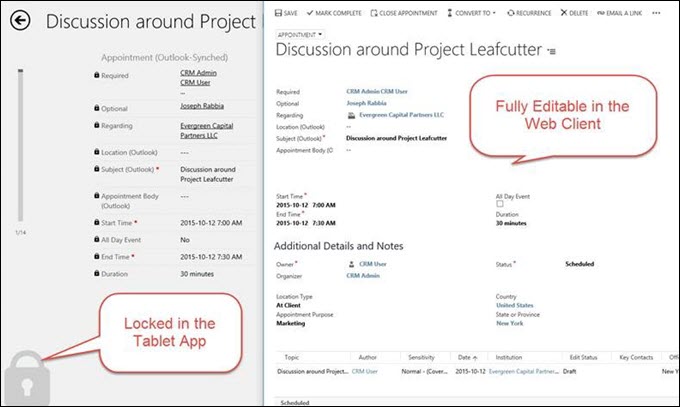
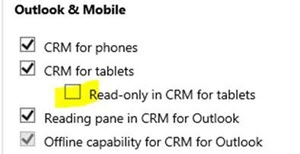 The helpers arrived in droves. Feridun “Best Twitter Handle for CRM MVP” Kadir made a weak attempt to help by insinuating that Scott does not know his read-only settings, only to be put in line by raging Captain arguing that, had he had this setting on, all appointments would have been locked, and not some.
The helpers arrived in droves. Feridun “Best Twitter Handle for CRM MVP” Kadir made a weak attempt to help by insinuating that Scott does not know his read-only settings, only to be put in line by raging Captain arguing that, had he had this setting on, all appointments would have been locked, and not some.
Suggestions were coming thick and fast. Javascript, security, PBL, you name it. Best attempt of incorrect forms order came from Roohi “Whisper” Shaikh but even that was rejected by rampant Scott who did however verify the order of the forms before sending another helper packing.
A bit of insider knowledge does help and finally Dileep Singh stepped up to the plate and served Scott with
… are all the appointments which are non-editable are in scheduled state ?? Can you check that one.
Whale oil in the storm was that as Scott went all limp but happy:
YES! That’s the pattern I was overlooking – 2 points to Team Singh!
Then the Captain left the podium but not before serving the next one:
So – why is “scheduled” valid in the web – but not ipad?
‘Tis
¯\_(ツ)_/¯
 of the
of the
Scheduled appointments are locked. Use bottom menu to expose the “Activate” button to make modifications to the appointment.
do you got an answer for this question : So – why is “scheduled” valid in the web – but not ipad?
“Because Microsoft” I think is the appropriate answer to this!