As you probably already know, Dynamics CRM has its own “installer” for the solutions, called Package Deployer. The package folder and assembly are usually distributed in the shape of a zip file that needs to be extracted and then used either with Package Deployer executable or installed using PowerShell. As documented.
Usually it all goes well until you receive the following message:
No import packages were found. Exiting the program…
Wait, what? The package is there, the assembly, tested and proven, is there, it all Works On My Machine ™, it even works for some users but not the others.
One of the possible reasons is that, when you download files from the internets, quite often they are blocked, giving an additional protection layer. Turns out, this protection goes beyond the nagging user interface. In this instance, it stops package deployer from seeing the package and the assembly altogether.
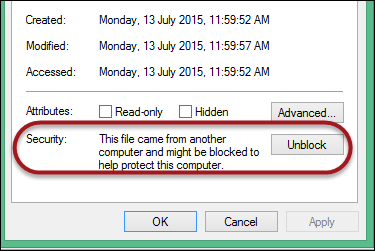 Solution is to unblock the downloaded archive file prior to unzipping and then your package should work just fine.
Solution is to unblock the downloaded archive file prior to unzipping and then your package should work just fine.
If green-on-black rather than right-mouse click is your thing, the following script unblocks all files of the already extracted archive recursively:
ps: > gci c:\packagefolder | Unblock-File
 of the
of the
brilliant! thank you.