When I discuss requirements and user stories for Dynamics CRM deployments, a common request is that users be notified about various items. It seems like many people automatically think of email when they think of alerts and notifications. But I recommend that you stop before creating a bunch of email notification workflows and consider the downside of email notifications.
Consider the golden rule of CRM configurations: don’t do to your users what you don’t like to be done to you. Take a look at your inbox. Is it a fun place to be?
If you’re like me, your inbox is filled with impersonal notifications. (And if it is and you have Office 365, turn on the new Clutter feature).
Email notifications are like your smart phone dinging. If it happens rarely, it is very valuable. If it happens every three minutes and for 50 different reasons, it is a burden and loses its value.
For that reason I always recommend that people only use email alerts for truly urgent alerts. Other than that use a more user-friendly alert system. This can be something on the dashboard, A view that they check in the normal course of the day, the social feed, or send them an sms text message.
 of the
of the
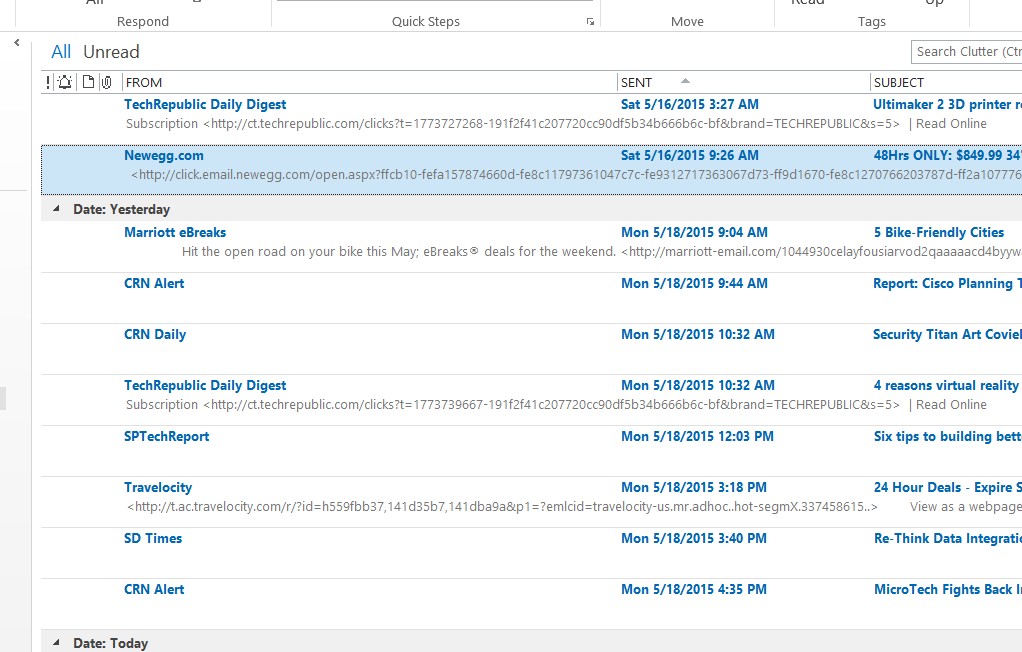
“Everyone wants email notifications – until they start receiving them.”
— C.R.L