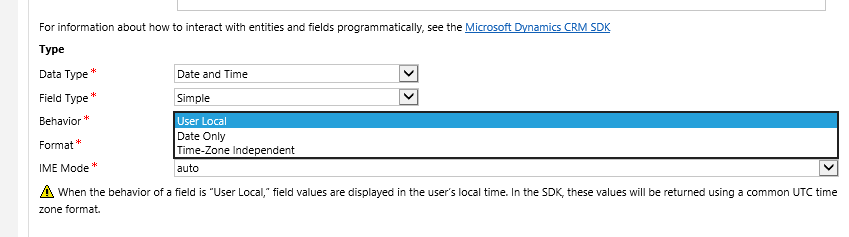Welcome to Tip 365. We finally have enough tips to fill a non-leap year page-a-day calendar.
In yesterday’s tip about the release preview guide for the spring release, we mentioned that date only fields were coming. Here is more details about this fantastic feature.
Update 1 adds a “Behavior” field that determines how the date acts. There are three options:
- User Local — the way it acts now, where date/time is rendered in the time zone of the viewing user.
- Date only — as it says, date only, 1/1/2016 is 1/1/2016 in all time zones.
- Time-zone independent — this is when you want to have a date/time field that is independent of time zones but still have the time. Think reservation systems, where you want it to say 3 PM no matter who is looking at it
So what happens with the system birthdate field? It is now a date only field.
 of the
of the