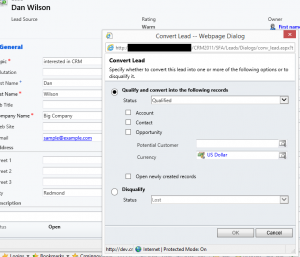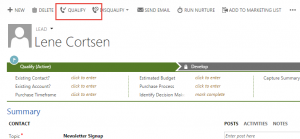It seems like the release of CRM 2015 as sparked a fire for a lot of companies using CRM 2011 to finally upgrade. There are many differences between the CRM 2011 and CRM 2015 feature set, hundreds of new features were added for CRM 2013 and hundreds more for 2015. However, there has also been changes in long standing features on how it operated from both a user standpoint and data record perspective.
One big change is in how the Lead Convert process works. In part of the process to reduce the windowing effect of using the product to make it simpler and tablet friendly, the entire Lead convert process has changed.
Take a look at the different scenarios for both 2011 and 2015 below to get a peek on how you may need to incorporate this as a to-do list item in your upgrade process to 2015.
CRM 2011 Qualify Lead
When you qualify a Lead in the current 2011 CRM a pop up appears and you are given a choice to convert the Lead into an Account, Contact and/or Opportunity.
- If you choose just an Account to be created:
- An Account is created from the info on the Lead.
- If you choose just a Contact to be created:
- A Contact is created from the info on the Lead.
- If you choose for just an Opportunity to be created:
- You must use the Potential Customer lookup to choose an existing Account/Contact
- An Opportunity is created with the chosen existing Account/Contact in the Account lookup field on the Opportunity.
- If you choose to create an Account and Contact:
- An Account is created with the created Contact in the Primary Contact lookup
- A Contact is created with the created Account in the Account Name lookup
- If you choose to create an Account and Opportunity
- An Account is created from info on the Lead
- An Opportunity is created with the created Account in the Account lookup
- If you choose to create a Contact and Opportunity
- A Contact is created from info on the Lead
- An Opportunity is created with the created Contact in the Account lookup
- If you choose to create an Account, Contact and Opportunity
- An Account is created with the created Contact in the Primary Contact lookup
- A Contact is created with the created Account in the Account Name lookup
- An Opportunity is created with the created Account in the Account lookup
- Currently there is no way to have the Lead Qualify create a new Contact and Opportunity but be able to choose an existing Account to tie the Contact to and use as the Account on the Opportunity
CRM 2015 Qualify Lead
- When you qualify a Lead that has a First/Last Name and Company Name filled out a Contact, Account and Opportunity are created.
- The Contact has the Account in the Company Name lookup field
- The Account has the Contact in the Primary Contact lookup field
- The Opportunity has
- The Account in the Account lookup
- The Contact in the Contact lookup
- The Account in the Potential Customer lookup
- When you qualify a lead that has a First/Last Name but NO Company Name filled out a Contact and Opportunity are created.
- The Opportunity has
- The Contact in the Contact lookup
- The Contact in the Potential Customer lookup
- The Opportunity has
- If you qualify a lead where the First/Last Name or Email matches a Contact already in the system a pop-up will appear with a duplicate warning and will allow you to lookup to an existing Contact instead of creating a new one. An Opportunity will then be created as per #2 above.
- If you qualify a lead where the Company Name matches an Account already in the system a pop-up will appear with a duplicate warning and will allow you to lookup to an existing Account instead of creating a new one. A Contact & Opportunity will then be created as per #1 above.
 of the
of the