Both, year 2015 and Microsoft Dynamics Marketing 2015 are in full swing by now. What’s more, MDM trials can now be easily provisioned (just select one of the marketing roles and follow the wizard).
tl;dr
If you are missing a menu item, a link or an option in MDM, try selecting a different user role in the Welcome Dialog.
I like reading
Some people reported that during the trial they are unable to create any marketing list except for the query type.
Dynamics Marketing follows the footsteps of CRM and welcomes you with its own version of the First Thing First Woman. Don’t be quick to dismiss it though – unlike its CRM counterpart this dialog is interactive and allows you to select the role that will shape your user experience and set of available permissions.
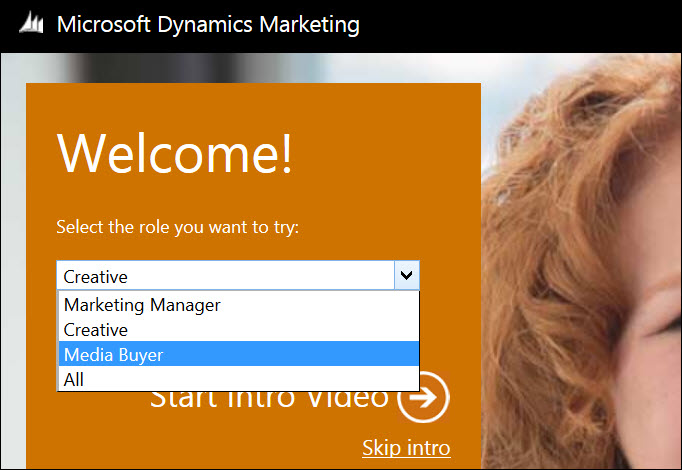
Default role is Creative and, as it turns out, this role for some mysterious reason is limited to creation only query list types.
To change your role mid-flight, click on the cogwheel then click Welcome Dialog.
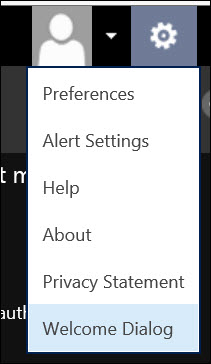
On the Welcome Dialog select All as your role and click OK. Now you should see a smorgasbord of the marketing lists available for creation:
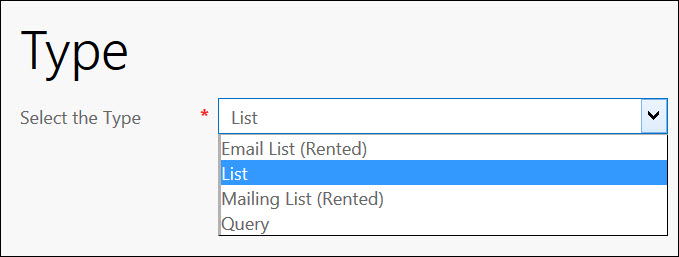
 of the
of the