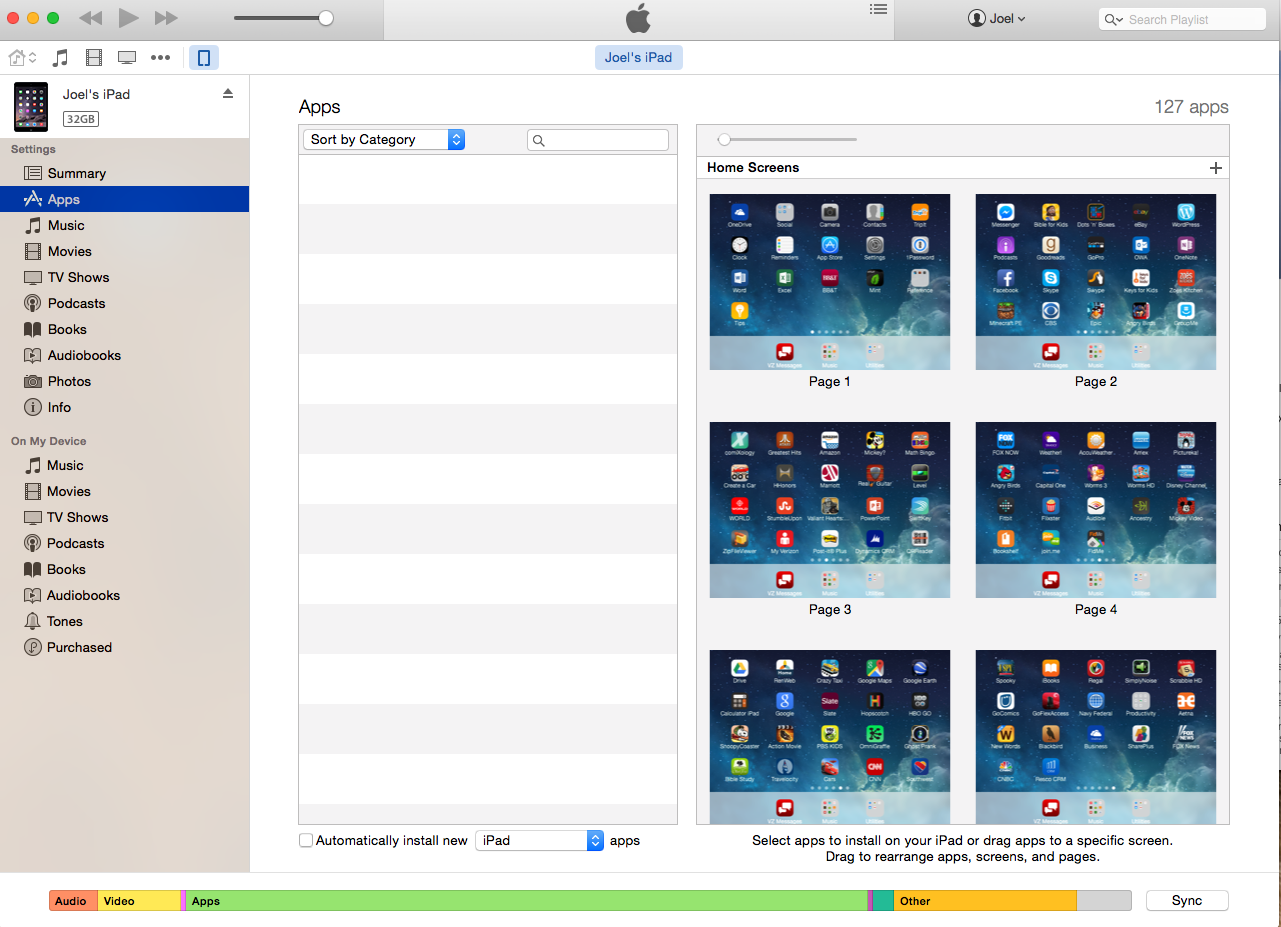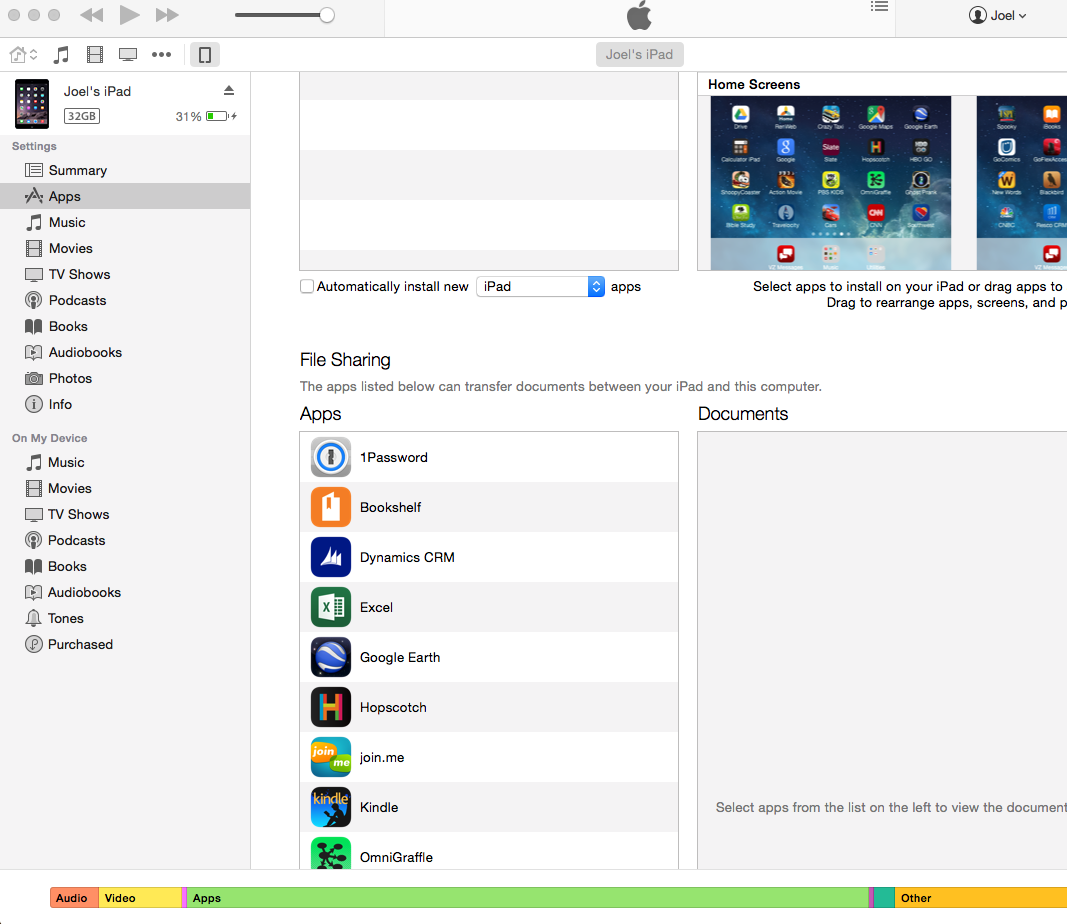As we mentioned way back in tip #5, if you use CRM for tablets on an iPad, if you have a problem and need to capture an app trace log, you must connect your iPad to a computer running iTunes to view the log files. Apple has recently updated iTunes to version 12, and with that change, many users have reported that it is difficult to find the file sharing area to retrieve the files. The good news is, it is still there, just less obvious.
When you connect your device to your computer and click the small icon on the left to see your device properties, when you go to the Apps section, this is all you will see. But that’s not all there is.
While it is not obvious because there is no scroll bar (thanks Apple), if you scroll down, you will see the file sharing area. You can click on “Dynamics CRM” on the left and download your flog files from the pane on the right.
 of the
of the