Hey, everybody, Larry’s opportunity pipeline this month is again bigger than everyone else’s. Larry, what’s your secret?
Larry, being somewhat softened by reasonable quantities of flavored C2H5OH, was more than happy to share his fortunes:
It’s all about power of automatic workflows, my friends. See how I automatically increase opportunity value the moment it’s created?
But if it’s automatic how come our records stay the same?!
No idea, but it works for me!
The secret sauce, of course, is frequently overlooked scope of the automatic workflows.
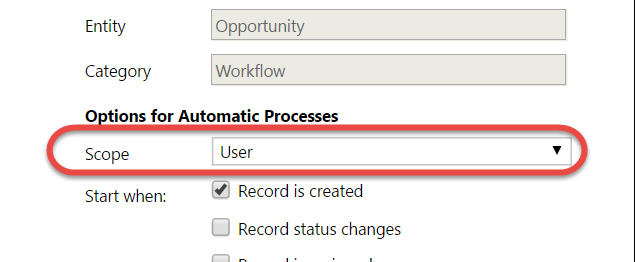
If user creates a workflow and sets the scope to, ahem, User, then this workflow will only kick in for the records owned by this user. This setting, frequent source of workflow creators’ frustration, is a powerful tool to create private functionality scoped to individual, business unit, business unit and children, as defined by the current workflow owner and her business unit.
One useful application of that feature is ability to craft your workflow in production right under the nose of unsuspecting administrators. Set the scope to the user, work on your private records, make sure the workflow works as expected then change the scope to, say, organization.
 of the
of the
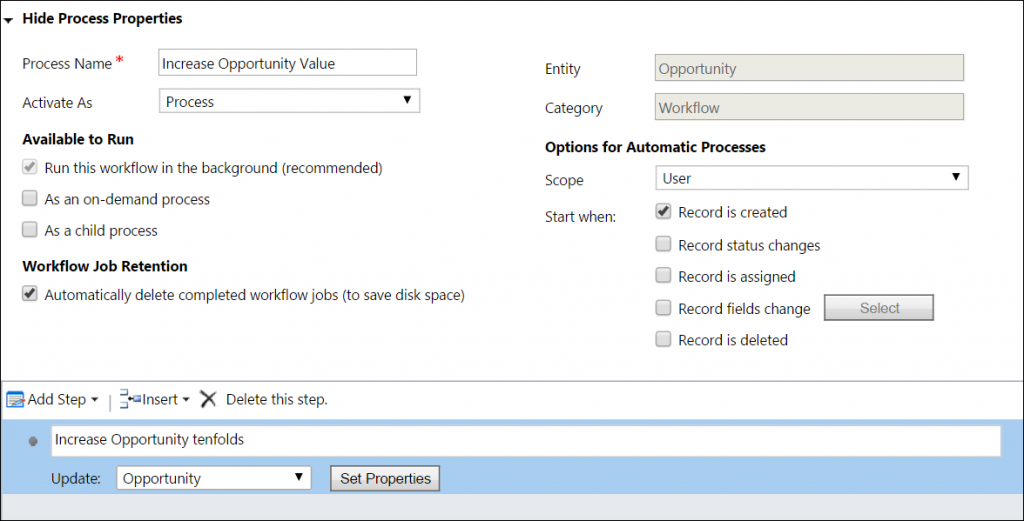
It’s probably worth reminding people that if you allow users to create workflows at all, it is not possible to prevent them from setting the scope to “Organization” and running them everywhere, potentially wreaking havoc.
Imagine a workflow that checks if an Opportunity is created or modified so that estimated revenue > $1 million, assign the potential customer (Account or Contact) to me
Not only have I stolen all the peachiest customers to boost my commission, the cascading effects of re-assigning a “top level” record like Account or Contact could be disastrous and irreversible (how do you know who the child records used to belong to?)
“With great power comes great responsibility!”
Good point, however the workflow will be running using the creator’s account. If permissions in the system are correct then the ability to create workflows is not dangerous. User won’t be able to do more than they can do outside the workflow, i.e. it’s impossible to elevate permissions. For example, if user does not have ability to reassign someone else’s opportunity to themselves, using workflow is not going magically grant user ability to do so.