In Microsoft Dynamics CRM, the contact and account entity form display the first two addresses for the customer, and by default, addresses 3 and greater are displayed in the address link on the navigation bar (AKA more addresses).
Consider this scenario: you are a wealth management company, and some of your clients are retired “snowbirds” that spend the winter in Florida and the spring and summer in the north. How can you make it easy to swap addresses so another address appears as address 1 part of the year?
- Edit the Address entity “Associated” view. Remove the filter that makes this view only show addresses greater than Address 2. This will now make the navbar link for addresses display all addresses, including the addresses on the form.
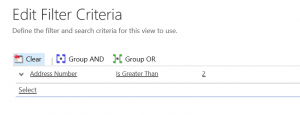
- Add the Address Number field the Address form.
- Now you can go to a customer record, click on the address NavBar link, open the addresses, and manually update the address numbers. I recommend updating 1 to a higher number, then updating the address you wish to be address 1 to address number 1.
Address swaps can also be automated using workflow or other processes.
 of the
of the
Hi
Nice approach, which would be useful in many of our customers’ systems! 🙂
However…
In earlier versions of CRM (2011 and 4.0) I have run into severe problems if a contact or an account did not have any address with number 1 or 2.
When updating the address displayed on the form, CRM would spit out an ugly error message, which if drilling down the trace logs showed that the customeraddress record for address1 (or 2) was missing in the database. It seemed that CRM assumed there are always address records for each of those two addresses, without any “try-catch” handling possible errors.
As I recall, the “ugly error” was displayed for any update of the contact/account, even if the address fields had not been touched.
If your instructions are followed to the letter, this will not be a problem, but if you should come to a situation where none of the addresses have number 1 or 2, it probably is.
This in combination with the autosave functionality might lead to some interresting UI experiences for the users… 🙂