Today’s tip is from Alex McLachlan (@alex_mcla), saving the day (no kidding – I used it the very next day after receiving the tip). You can be a hero too by emailing your tip to jar@crmtipoftheday.com!
With the classic import experience, you couldn’t use a CSV import containing an Alternative Key column to update existing records. See (2) Update existing records on import (using alternate keys – account number)??? – Microsoft Dynamics CRM Forum Community Forum
Now with Import from Excel > Import from CSV gives:
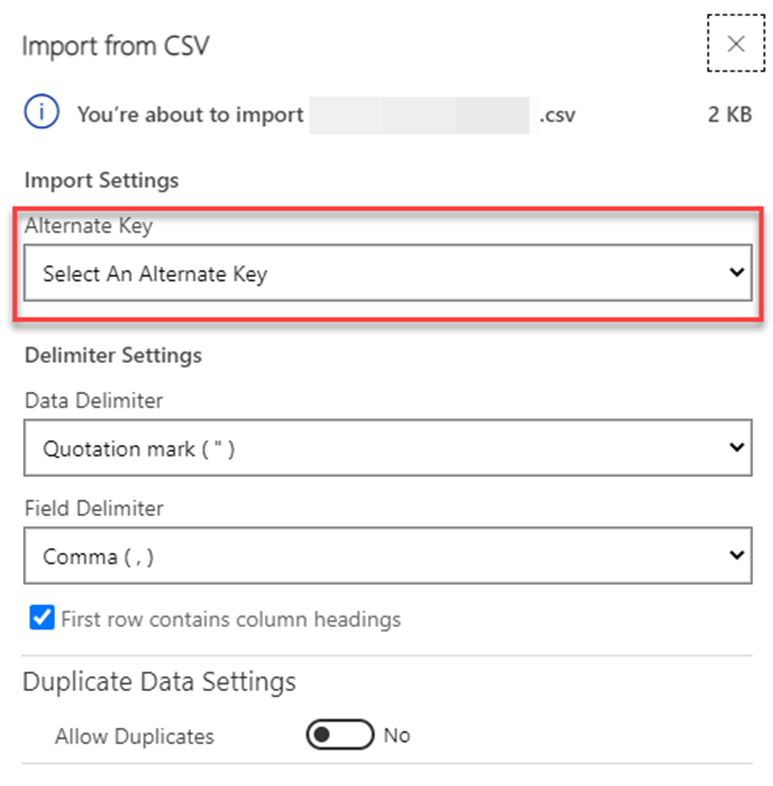
Selecting the Alternative Key then allows update of existing records in the CSV file. The Alternative Key needs to be included in the Data Mapping.
Tîpp Jäår $0.02 + GST
If you’d like to consume a video, Power CAT team has one just for you: Easier Imports With Dataverse Alternate Keys – Power CAT Live – YouTube.
Cover image by hudsoncrafted | Pixabay
 of the
of the