In Dynamics 365 2019 wave 2, you can now customize the opportunity close dialog. You can now turn on wave 2 at the Power Platform Admin Center.
Once you have wave 2, the first thing you need to do is enable the setting on the sales tab of System Settings.
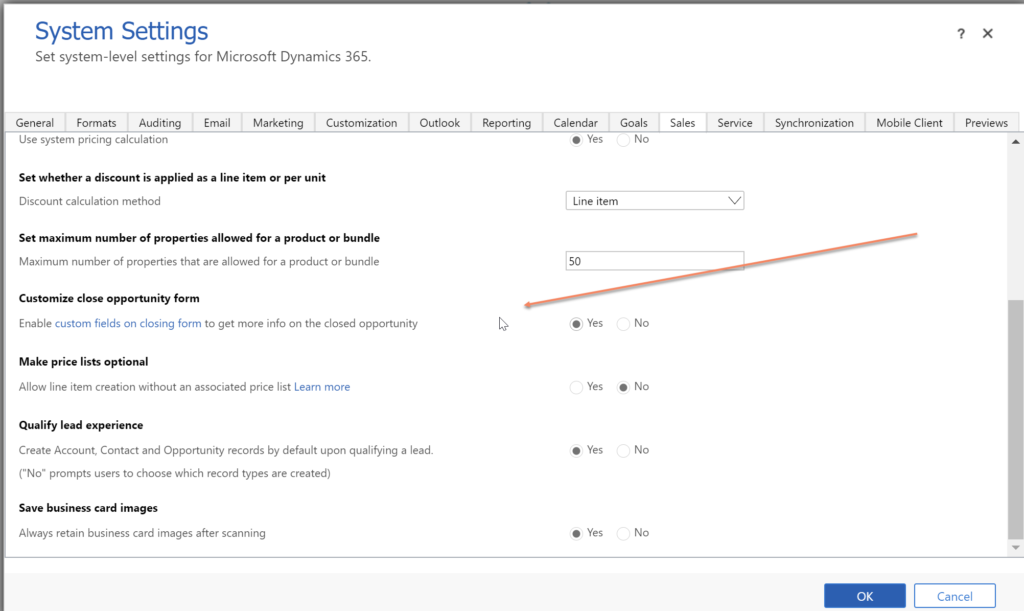
Once this option is set, the quick create form of the Opportunity Close entity will be shown to users instead of the dialog. You can configure this quick create form like any other form in the CDS.
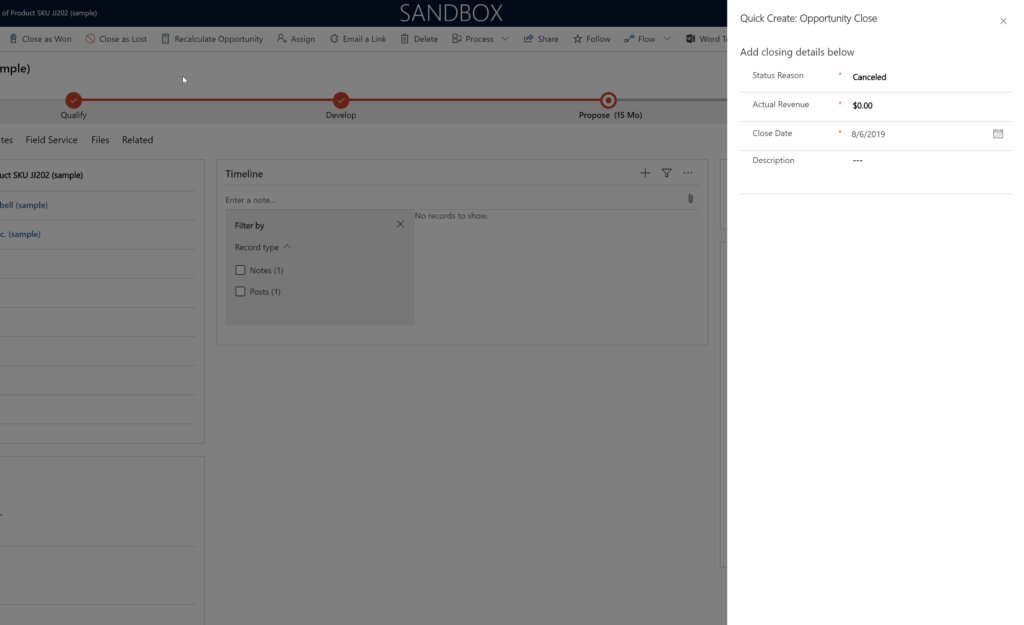
Keep in mind that if you are using a model-driven app (and if you are using unified interface, you are), you need to add the opportunity close entity and the quick create form to your model-driven app. Otherwise you will still see the old dialog.
 of the
of the
But… How do we map the new fields added to close opportunity to the opportunity? For example, if we need to analysis the competitors from opportunity, we’ll need this field under opportunity filled on close opportunity…
Thanks!!
Build a view of opportunity close activities with the fields from the opportunity, or you could do it from the competitor entity, or you could build power bi report, or you could make a flow that updates fields on the opportunity when a close activity activity are created…lots of ways
Yes, the most common sense solution would be a workflow that update the opportunity, but close opportunity entity is not available for workflows, MS may release that when finish the preview feauture…
thank you anyway!
I don’t think I said workflow–I said Flow. You can trigger Flows off of opportunity close activiites. Tune in to the last session of Power Platform 24 and I ‘ll show an example.
ah… ok then, yes we can use flows, Thanks!
I have a created a field called expected project start date for oppty close entity and on close we create a project record (via workflow) and populate fields of form from the oppty such as actual revenue, close date (entered on close as won) and want to do this with this custom field in the oppty close dialogue box. I can’t see I can pull this custom data field.
I am assuming I need to map it or some way get it to show up as a field in opportunity entity like actual revenue and actual close . I realize actual sales and actual close date in oppty close dialogue are out of the box if I can add the custom field I would think I could select it to populate a form for new record in the workflow.