Whoever decided that you shouldn’t be able to save a Flow in a solution if you haven’t turned it off first is a cruel, cruel person
Save me please
In case you haven’t head, you can add Microsoft Flow to solutions now (yay!) but if you edit a flow without first turning the Flow off, you will see the following error:
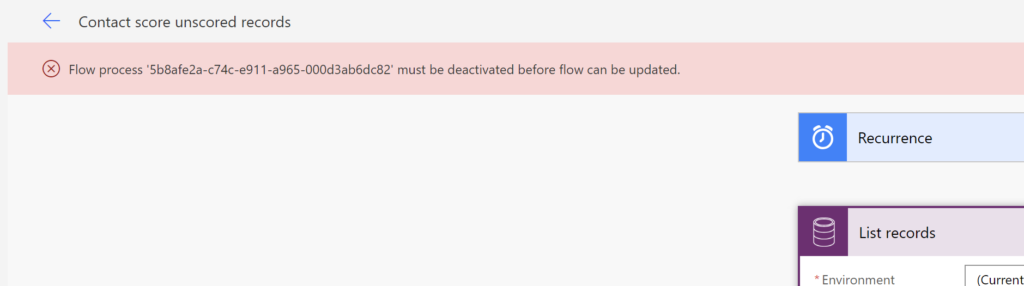
This is one of those moments where you may be tempted to utter the expletive of your choice in frustration, especially if you have made extensive change.
But fret not, all is not lost.
Simply right click on the browser tab and select “duplicate.” Then in the newly opened copy of your flow, go to the information screen, where you can turn off your Flow, then toggle back to the original tab and save your Flow.
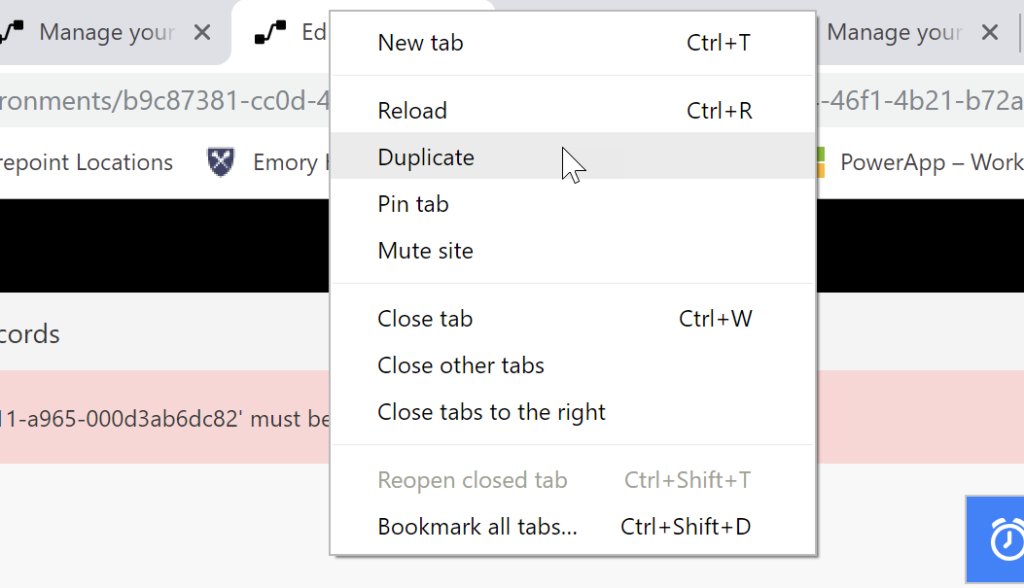
Thanks MVP Natraj Yegnaraman for saving my Flow. Got any tips? send them to jar@crmtipoftheday.com.
Did you know that Tippy has a podcast?
You can now listen to us read and elaborate on the weekly tips of the day on the Power Platform Tip Show. Subscribe on Apple or Google podcasts, or catch us on the CRM Audio feed.
Cover photo by Chris Gallagher
 of the
of the