We have an old version of Exchange that doesn’t support the Outlook app, but we want to move to Unified Interface only in browser. Is this possible?
Old timer
As you may know, if you want to disable the classic UI for all users, you can go to “My Apps” and select the […] button and choose “Hide for all roles.”
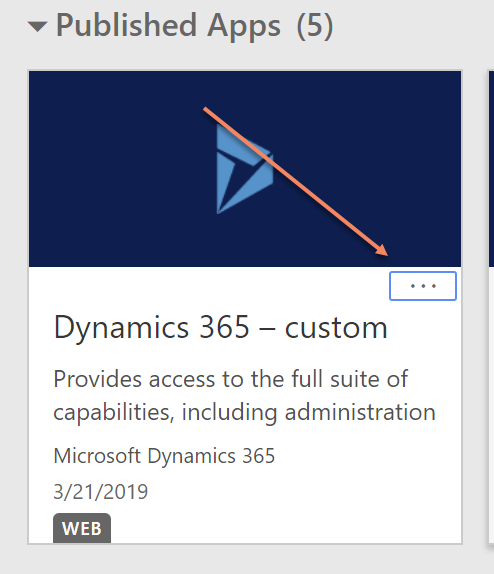
But you may be curious how this will impact D365 for Outlook (the classic Outlook client), given that the classic client does not recognize unified interface. Will views and records continue to open?
Based on our testing, the answer is yes. After disabling the classic UI for all users, users with the Outlook client were still able to track and open records.
Note that this will require you to still test and maintain both classic and unified experiences, and it is recommended that you have a plan to move to the app for Outlook before classic UI goes goodbye.
Cover photo by Vonecia Carswell
 of the
of the
Is there actually a way to really ‘disable’ the classic UI?
When you hide the custom app for all roles and navigate to the default organisation URL (the one linked to the custom app) you still end up in the classic UI according to my tests.
‘Hide for all roles’ simply removes the app tile from the /apps submenu, I have the impression.
That’s because you need tip 1228 https://crmtipoftheday.com/1228/control-default-destination-for-you-dynamics-365-url/
Great, thanks! Now we just need to find a way to that that for an on-premise environment.
Hi, did you manage to find a solution for that?
Thank you!!
Hi, did you manage to do that?