One objection to switching to the unified interface is that some users need to access functionality in the settings area (create workflows, manage users, system settings) and we want to have a consistent user experience for all users.
With recent updates to the unified interface, you can now easily get to the settings area from any unified interface model-driven app.
In the upper right, click the options gear and select “advanced settings”
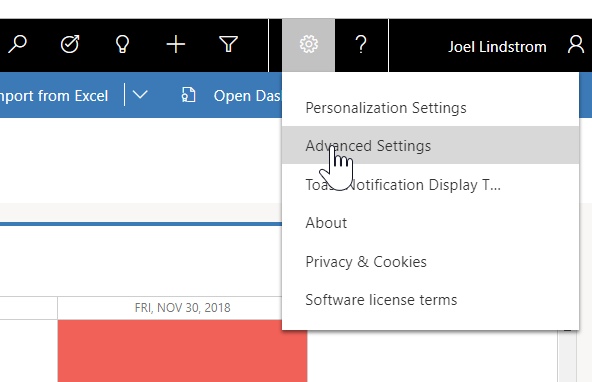
This will take you to the settings area of Dynamics in the classic UI in a separate browser tab. Note this is only the settings area.
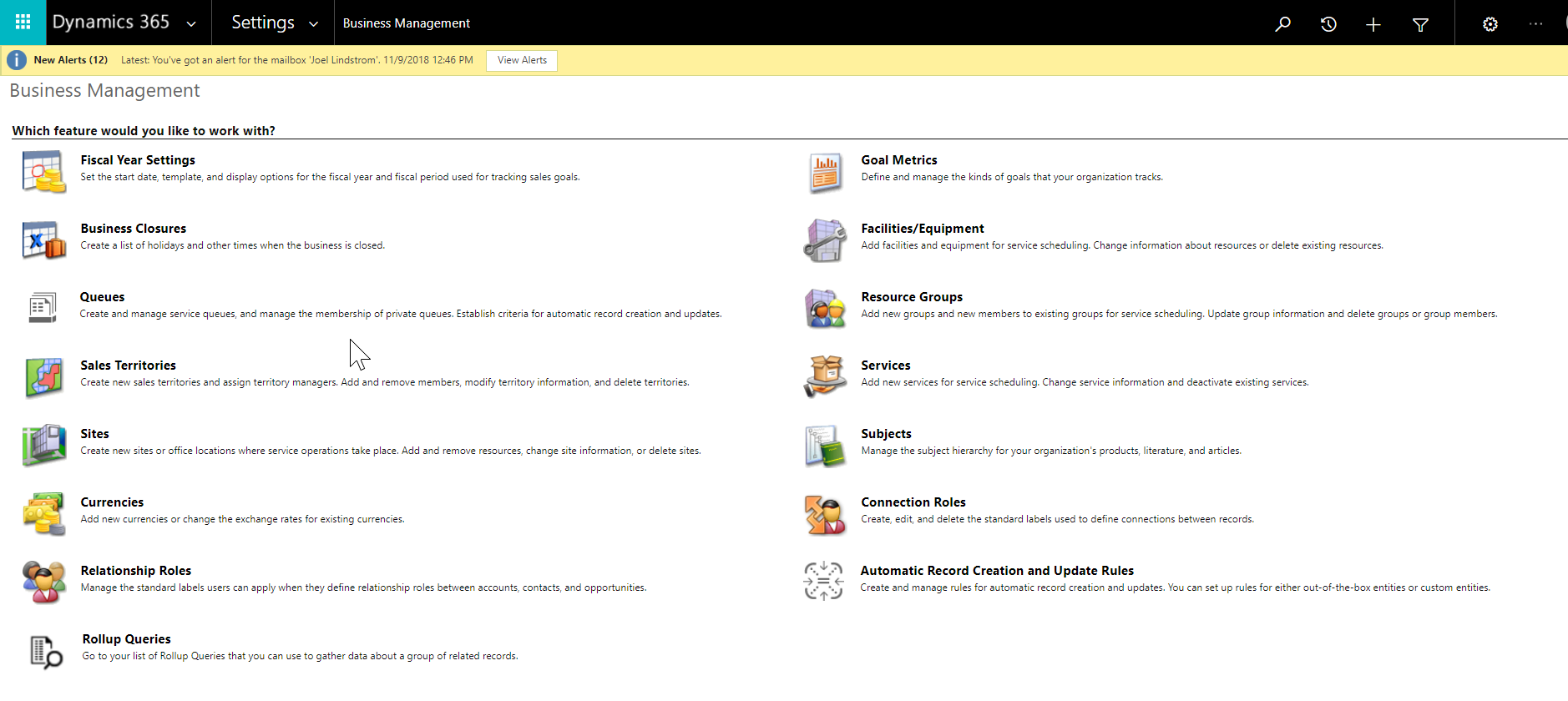
With this hybrid approach, all users can leverage the unified interface while still making it easy for administrators to administer and configure the system, and removing yet another reason not to use the unified interface.
 of the
of the
What if I cannot see advanced settings options under options gear?
Potentially a permissions issue. Are you sys admin?
If yes then did anyone fiddled with the default sitemap?