MVP Elaiza Benitez gave me some very helpful advice when it comes to Microsoft Flow:
If you want to filter Dynamics 365 records to only records that you create in your flow, you should use the CDS when a record is created (preview) trigger, not the Dynamics 365 trigger. If you use the CDS trigger, you can set the scope to “User.” This way the Flow will only execute if you create the record. This makes flow more consistent with how Dynamics 365 Workflow works, and vastly simplifies Tip 835.
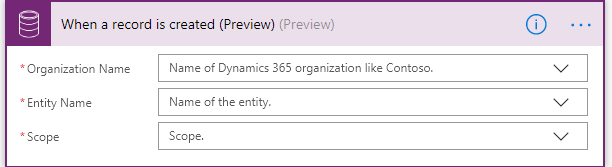
For more details on how to use scope in your flow, check out episode 1 of Elaiza’s fantastic vlog series WTF.
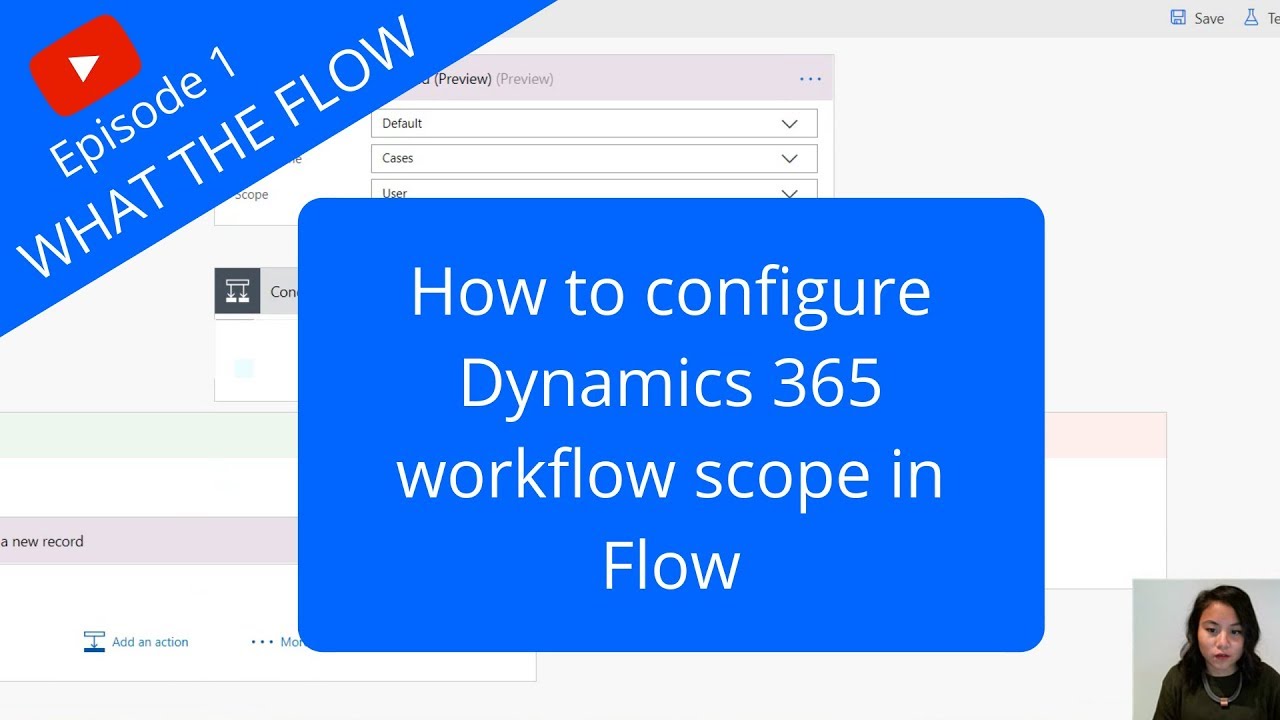
 of the
of the
Dynamics CRM was way ahead of its time with DIY workflows, referring to your
Tip #760: Scope your workflows
yes it was, too bad they gave up on designing the workflow editor in 2010.