As I was discussing the workaround for the N:N regression bug, I noticed that some of the users, especially those switching from classic UI, are somewhat confused how to disassociate the records in the Unified Interface.
The UI can be, indeed, a bit confusing, especially when the viewport is small and the subgrid switches to the card view. Many times I’ve seen users pressed Delete while they really meant Remove.
This is the context menu and this is exactly what you don’t want your users to do:
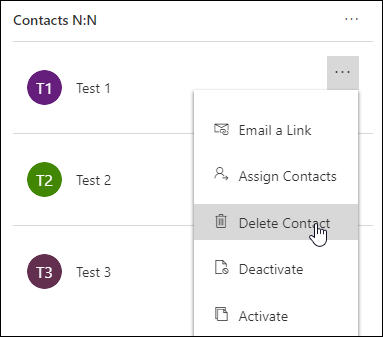
Instead, use … > Select
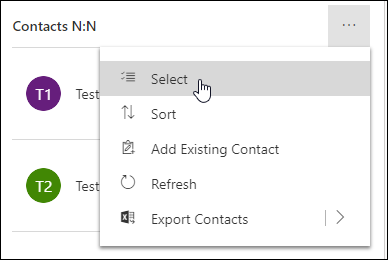
That will switch UI into select mode and, once one or more records are selected, the … will now contain the coveted Remove
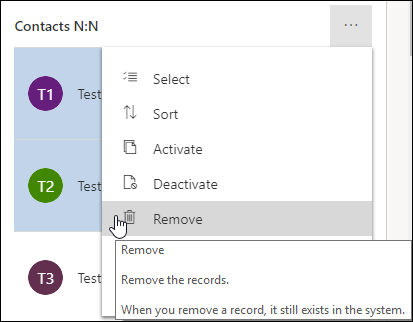
The other good business practice in my books is to completely revoke Delete privilege on contact (and many other) records, and teach users to deactivate contacts instead. That preserves the integrity of the business data and enables a quick “recovery” process, if a mistake is made.
(Facebook and Twitter photo by Nathan Dumlao on Unsplash)
 of the
of the
Of course behind every deactivate there should be a full “should this really be deleted?” review process in place. Due to current GDPR rules, if someone asks to be deleted, they shouldn’t just be deactivated.
Also, if you’re using the new Marketing solution, you really don’t want lots of deactivated contacts lying around as they count towards your 10,000 allowed contacts in the database.
Just a thought 🙂