We know that Unified Interface is not yet on par with the classic UI. Some things are not yet there, some things will never be there because there are better ways to achieve the same results.
Since Dynamics 365 is a continuously updated beast, sometimes bugs and inconsistencies make their way into a working feature. The other day I was asked by Brent “I am a little afraid of what’s to come” Howard why, after the latest update for the Unified Interface (1.3.230-180801-000211) has removed the ability for users to Associate records in a N:N relationship. (To qualify: not just any relationships but the ones that involve contacts – t.j.). The workaround is for the user to switch out of the Unified Interface and use the classic UI however most of their work force are using the mobile interface and are only very basic PC users.
Walkthrough
When you add N:N relationship between an account and a custom entity, say, foo, and then add a subgrid to the account form, the menu looks like this:
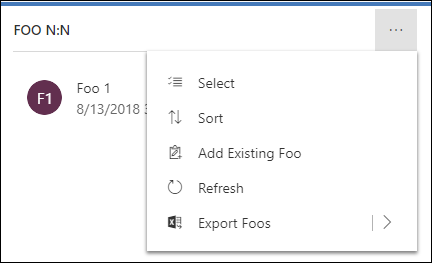
That allows to associate an existing Foo record and create a new one if needed (association side panel has a +New button).
If you add a new N:N relationship between account and contact entity then subgrid menu will look like this:
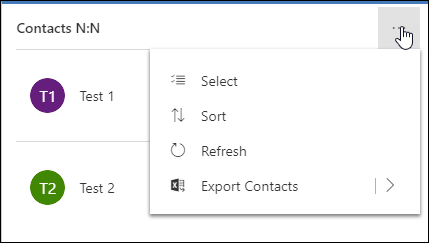
Note that Add Existing is just not there.
Workaround
Kudos to Brett for finding the workaround that involves, you guessed it, poking around with the Ribbon Workbench.
- Create a small solution that includes contact entity and application ribbons.
- Open either standalone Ribbon Workbench or as part of the XrmToolBox and load that solution
- On the SubGrid ribbon you’ll find two Add Existing {0} buttons, select one with the Id of Mscrm.SubGrid.contact.AddExistingAssoc
- It’s a system button so nothing will show up until you right mouse click and select Customise Command (note that Scott is from UK and sneaked in correct spelling of the word Customise)
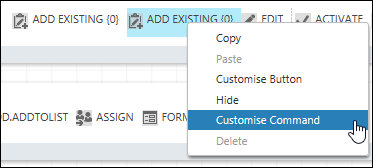
- That will light up Solution Elements panel where you’ll find Mscrm.NotUci enable rule. The rule looks like this
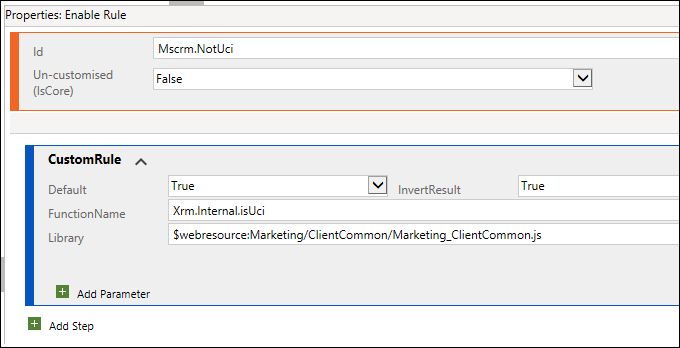
- Right click > Delete (you do have a backup, don’t you?)
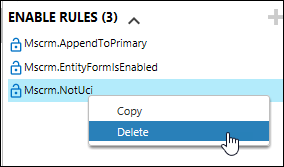
- Publish the solution, then reload the form and here we go:
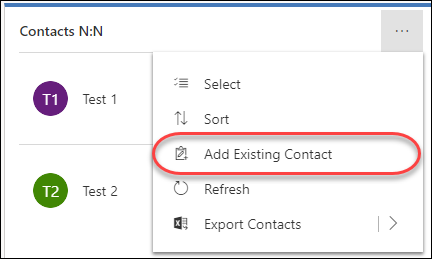
If I have to guess, the regression bug is in Xrm.Internal.isUci function from the Marketing/ClientCommon/Marketing_ClientCommon.js web resource but let’s wait and see how it’s going to be fixed.
(Facebook and Twitter cover photo by Tomas Sobek on Unsplash)
 of the
of the
What can be done, if both are custom entities, having N:N relation ship, add existing button not visible in subgrid,
Custom N:N behave well in unified interface in my testing. I’d check the permissions first. Failing that, dig into the ribbon to see if there is something there.
[…] Don’t feel like the emotional post? FIND THE SOLUTION HERE!! […]
Hi – I can’t see my N:N relationship from the ‘Related’ option – is this an expected behaviour? Both entities are custom and they work from the subgrid.
[…] Don’t feel like the emotional post? 😀 😀 FIND THE SOLUTION HERE!! […]