A reader asks:
I’m sitting there trying to export pricelist items. I was thinking about getting the data as the other tables in excel and then use the import tool to import them in a cloud env. But I I’m not allowed to change the views either. Advanced find doesn’t show the Price List Items table either.
To export price list items:
- Go to a price list and navigate to the price list items view. In 2013+, this is a subgrid, so you need to click the grid button on the subgrid to expand the view.
- Change the view to “Extended Product Price List – Products.” This view includes what you need to import, including the price list name.
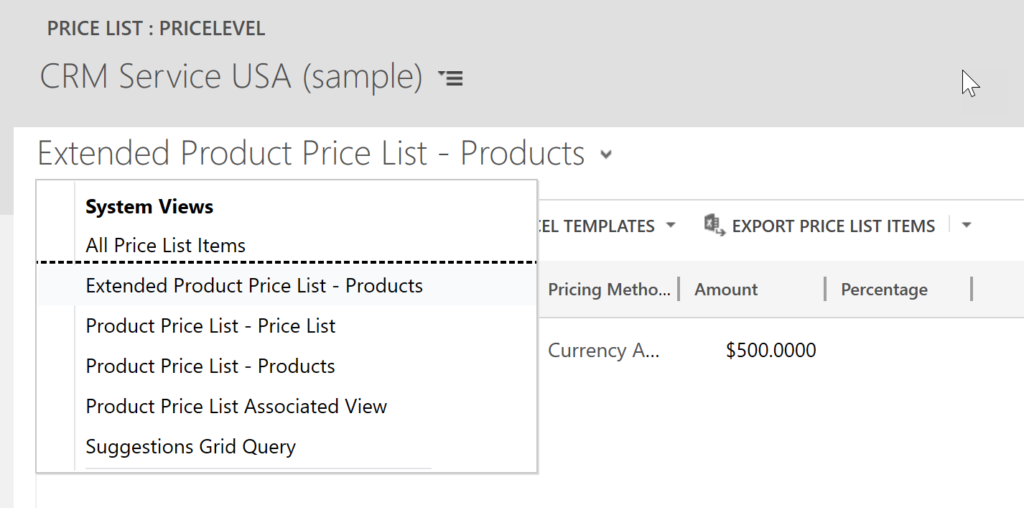
- Export to excel using the standard export to Excel button.
If you are starting to build your price lists from scratch and you want an easy way to import them, one of the options for data import templates is price list items. You can go to Settings > Data Management > Templates For Data Import and select the Price List Items template to create an Excel template that you can populate with your prist list items for import.
 of the
of the