Dynamics 365 supports 43 base languages, and sometimes you need the right one for the trial. In theory, it’s as easy as 1-2-3:
Un
Clément “French but not Tanguy” Olivier was having no luck provisioning a trial instance in his langue maternelle:
For a client demo, I had to create a new Trial instance (on the same tenant he already has) in French and without any “extra” modules, only the Sales one. Using Chrome, when I follow the process from https://trials.dynamics.com the trial is automatically created in English with all modules (including Field services and the others). Using Internet Explorer, I do have the choice of modules installed but also the language, currencies and name… My laptop is in English does it have an impact here?
Zwei
Guido “Future Olive Farmer” Preite begged to differ:
I just created a new trial with Chrome and the wizard asked me the modules and the currencies. I used the link “Are you signing up on behalf of a customer or using this trial for development purposes? Sign up here.” (Option 2 here).
Ntathu
James Oleinik (the authority on the subject, in case it’s not clear) explains:
If you sign-up for a new trial from trials.dynamics.com and select one of the applications, then we have logic today that automatically select the language for your trial based on your browser locale. If you sign-up for a new trial from the Office admin center (or via the dev flow that Guido outlines), then you are presented an option to manually select the language for the trial.
Tîpp Jäår $0.02
If you need something other than Gẹẹsi then get your browser right, folks, it ain’t that hard.
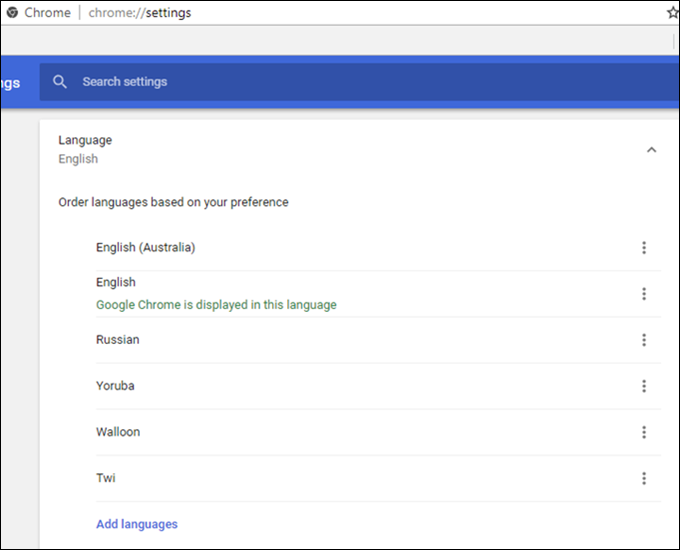
 of the
of the