Say you move a user to a different business unit, but you forget that when you change a user’s business unit, it removes all of the user’s security roles. How do you find what role the user used to have?
One answer is audit history.
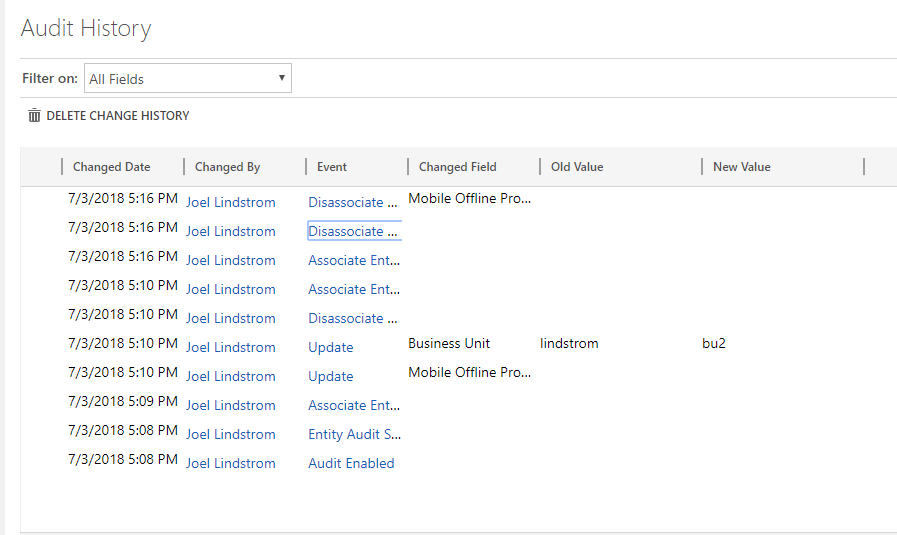
If auditing is enabled for user entity, you will see an “associate” record whenever a role is added, and a “disassociate” record whenever a role is removed. This can also be helpful for identifying who made the change in the scenario where one of the admins does an accidental role update or business unit move.
 of the
of the
Interesting, but ultimately not very useful, as you see in your example it states disassociate entities – Mobile Offline Profile, it doesnt state the actual security role removed
Look again–there are multiple associate and disassociate logs. one of them is for the mobile offline profile, but there is also an associate and disassociate record for every time a role is added or removed.You have to open the record up to see the role that was added or removed, but it is there.
Ah, thanks Joel, now it makes sense, there was one with no changed field but on opening it showed the disassociated record name with the security role i had removed