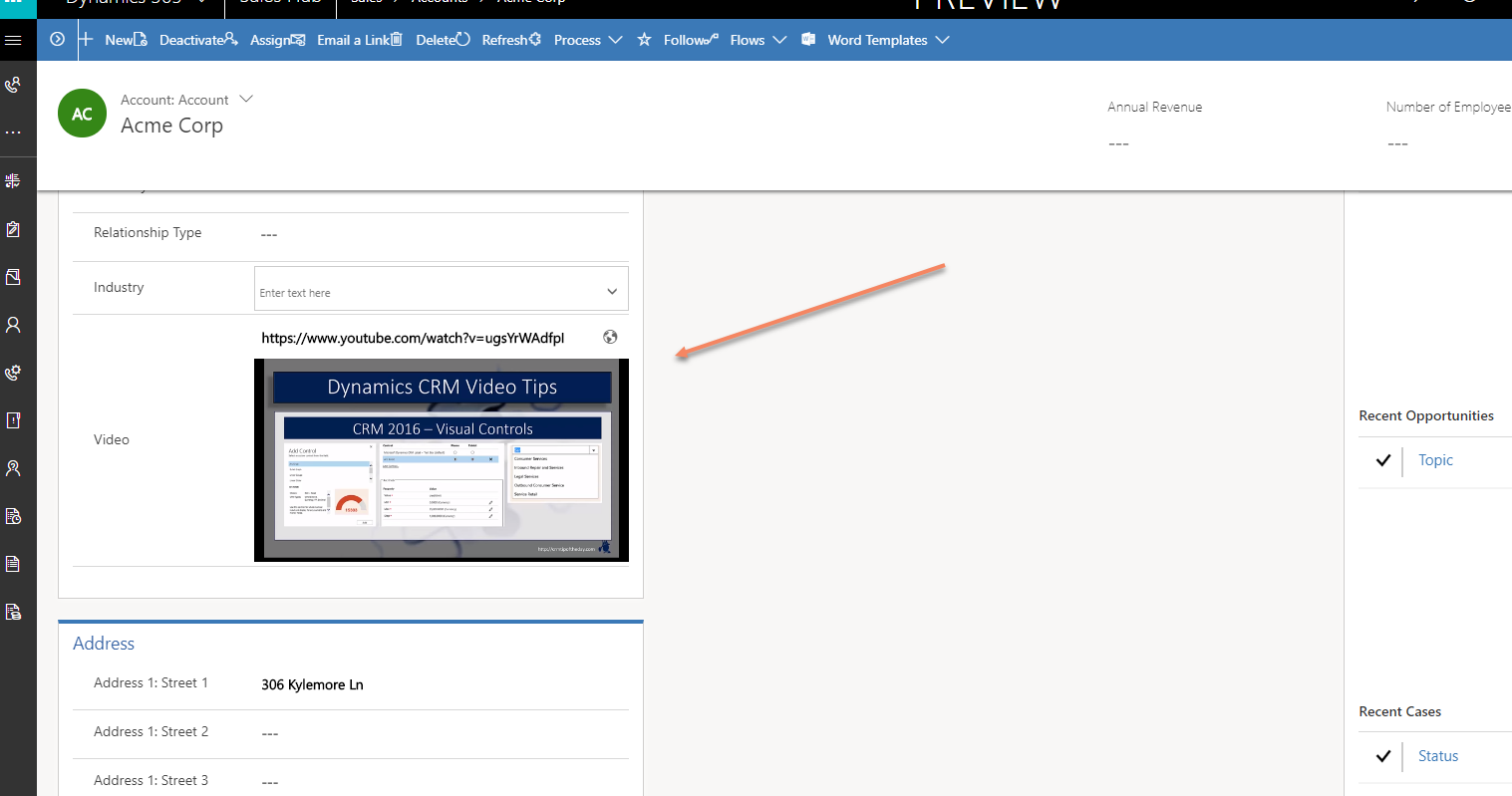Recently we posted about Unified User Interface (UUI) myths. Much of that, and other discussions, have focused on the additional goodies the UUI will bring to mobile users. But the benefits also go the other way–web/PC users of the Unified User Interface (UUI) will finally be able to use some of the “mobile only” functionality that mobile users currently enjoy.
- Task flows: In Tip 914 I ranted about the deprecation of dialogs, especially because there wasn’t a viable replacement option in the web interface. With the UUI, task flows are no longer “mobile task flows.” They work in all interfaces. While there still are some gaps when compared with dialogs (like the ability to run them in context with a record), this is a big step to provide users, no matter what client they are using, with wizards to simplify multi-step processes.
- Visual controls: Dynamics CRM 2016 introduced a number of great visual controls to mobile. The UUI now makes all of these controls available to users in the web UI. That means that all users will be able to benefit from sliders, signature controls, and many more. Here is an example of a form with a video URL field. The multimedia control displays the video in-line from the web form. The video is our tipster’s guide to visual controls.
- Recently viewed/pinned records: The mobile app (8.2 and earlier) gives you the ability to pin records to the home screen. This is handy, but these pins are device specific, so if you log in to the browser or you go to a different device, you don’t have these pinned records.The UUI shows recently used records from the application menu and allows favorite records or views to be pinned. These pinned records are available from all interfaces, including web and mobile.
 of the
of the