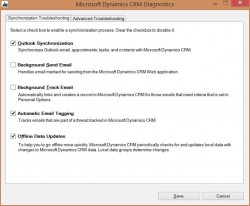When Dynamics 365 v.8 was released, mobile offline was a big deal. But when we got to v9, the feature was turned off due to stability issues. Well good news, it is now back. You can configure offline profiles from the classic/advanced settings area. To use offline mobile, set the organization data download filters on […]
 of the
of the