Checkers are everywhere. It used to be a game immortalized for me by Segura and Wormold in Our Man in Havana. Nowadays it’s ubiquitous software that just keeps poking their nose into the intricate world of citizenmanship. We have Power Apps checker, Flow checker, Solution checker, Portal checker, Power BI checker (phew, got carried away a bit).
If that wasn’t enough, Amey Holden reports from the field there is a new kid on the block. (While we’re at it, send your tips to jar@crmtipoftheday.com).
Troubleshooting issues with Dynamics 365 App for Outlook just got a little easier. Fire up the app in your outlook and hit Ctrl+Alt+Y to fire up the App for Outlook Checker which gives you a head of useful diagnostic information, handy links for errors plus the ability to export error logs and also clear the apps local cache.
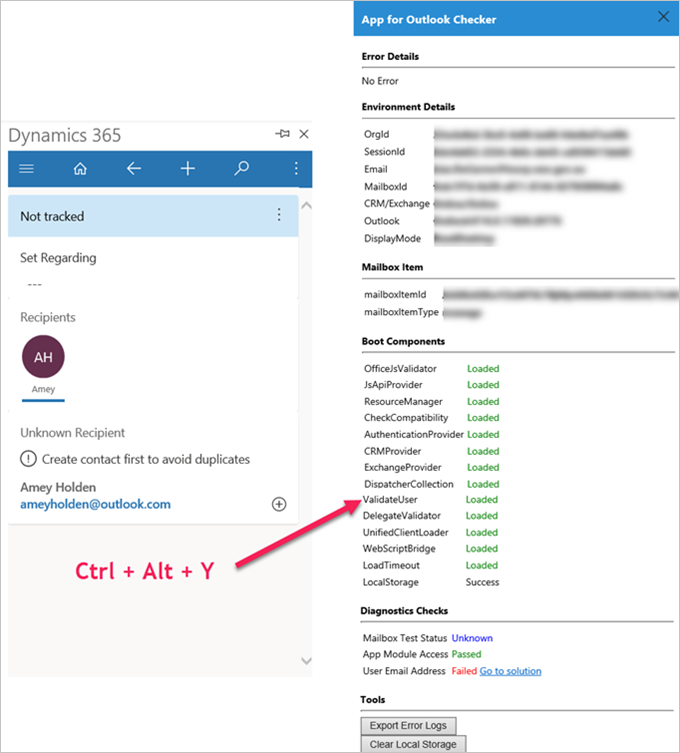
Cover image is a scene from Our Man in Havana adaptation of the Greene’s novel.
 of the
of the
You missed out Command Checker too 😁
https://support.microsoft.com/en-us/help/4552163/ribbon-troubleshooting-guide
Oh boy, another one… Coming to an environment near you in 2020: connector checker, sanity checker, budget checker, and spell checker
This tip just saved the day! A few days of trial and error..lots of Binging..found this tip…5mins later, app for outlook is working.
Thank you, you wise tipsters!
I shall start my searches here first going forward
hi, i have found this ‘App for outlook checker’ feature useful, however i can’t activate it using ctrl+alt+y from my desktop outlook, i have also tried in the edge browser, and chrome browser that didn’t seem to work neither. i can’t seem to find more information about it besides your article and the Microsoft article, https://learn.microsoft.com/en-us/dynamics365/outlook-app/diagnostic-checker#run-the-access-checker. are you able to help please? thanks.