If you use the Dynamics 365 App for Outlook (the new Outlook interface), when you set regarding, you may notice that not all of your entities are available. Yet there is no “Outlook” checkbox on the entity. How do determine which entities are available to be selected as regarding objects for email from the D365 Outlook app?
The entities must meet the following conditions:
- Be activity enabled (check the activity checkbox on the entity configuration)
- Be mobile enabled. Outlook App and CRM Mobile App share the same interface, and if the entity is not mobile enabled, you will not be able to select it for the regarding record in the Outlook app.
This also means that the small number of system entities that cannot be mobile enabled (mainly goals, marketing, and legacy service entities) cannot have related activities tracked via the D365 Outlook App.
 of the
of the
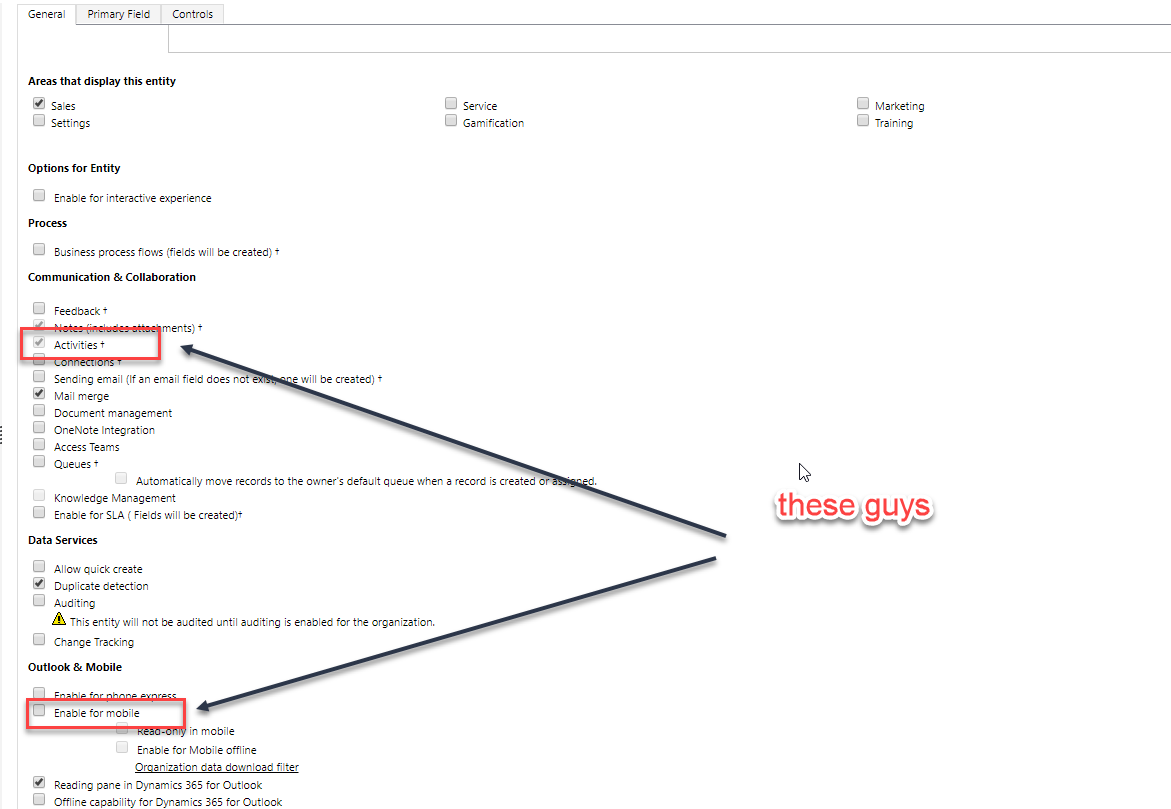
Hello,
is it possible to add the entities in an on premise environment?
we need to perform this for deployment (version 8.2) of CRM2016
the process of customizing the app is in v9. v9 for on prem will be out shortly.
i tried clearing the Enabled for Mobile setting on Leads, then clearing my IE cache and restarting Outlook.
Leads still shows in the list of entities being searched when setting the Regarding field.
I have found no way so far to get rid of it.
That tip was for v8. In v9 the Outlook app is now a model driven app and it can be configured in app designer. Want to make an entity available/unavailable for set Regarding?, add or remove from the app module in app designer., see https://crmtipoftheday.com/1180/rejiggering-the-outlook-app/
Hi Do you have an idea if I could sort the entities showing within the regarding to lookup within the app?
I don’t think there is a way. That would be a great suggestion to make at ideas.dynamics.com. suggest that idea and post it in the comments here so other people can vote for it.