For years Dynamics CRM/365 has been ignoring language variations like Swedish (Finland), English (Irish), and Spanish (Traditional Sort). People working on portals and new knowledge management features thought otherwise and now you can do either using local language variety.
Neil “New Release – New Country” Benson always tries to play nice with the locals, this time of the year it’s in Australia. This is his story.
Our Australian knowledge managers recently started changing the language of their knowledge articles from the default ‘English – United States’ to ‘English – Australian’.
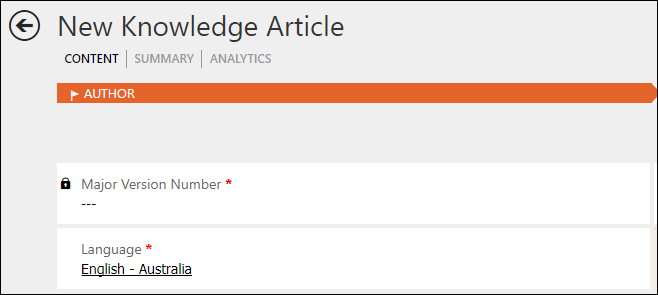
Later we discovered that their articles were not appearing in the KB Records search widget on the case form even though the Dynamics 365 user’s language was still ‘English’.
Thanks to Dileep Singh at Microsoft for pointing out that system admins need to adjust the ‘Set Default Language’ option in the Knowledge Base Search tab of the social pane on the case form. To resolve our issue, we changed the default language to ‘English – Australia’.
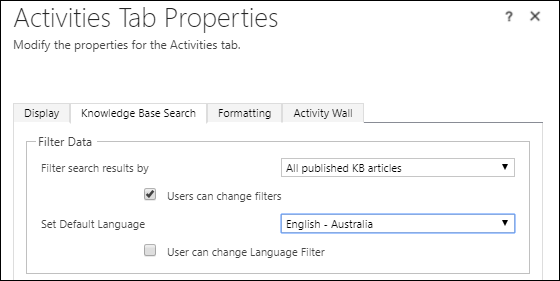
Knowledge article documentation can be a little tricky to find because most internet searches will return results about the deprecated knowledge articles instead of the new knowledge articles. Thanks again to Dileep for stepping in: https://technet.microsoft.com/en-us/library/dn946902.aspx.
If you’re planning a multi-language knowledge management solution or your users prefer to specify one of the many language variants supported in the new knowledge articles feature, remember to adjust your case form’s knowledge base search properties accordingly.
 of the
of the