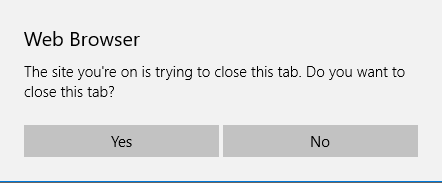If you open Dynamics 365 Online 8.2 in Internet Explorer or Microsoft Edge, you may see a second tab with a blank page open automatically. The page will have a URL that starts with https://www.crmdynint.com/Auth/v2/. The browser will prompt you to close this tab.
The first time I saw this, it reminded me of back in CRM 4 when you launched CRM and it would open a second page, then ask you to close it.
Turns out this page is a traffic monitoring site that has something to do with Learning Path. To make this unwanted popup go away, opt out of Learning Path. Or use Chrome, which appears not to exhibit this behavior.
 of the
of the