When I track a contact in Outlook, does CRM notify me if it triggers a duplicate detection rule?
Yes, but the experience may differ, depending on what client you are using. This tip assumes you are using server-side synchronization, as Outlook synchronization has been deprecated and will be removed in the upcoming release.
- If you use the Dynamics 365 App for Outlook and track contacts via the new Contacts add-in, you will be notified if your tracked contact duplicates an existing contact.
- If you use the traditional Outlook client and track a contact, you will not receive a duplicate detection notification, but the contact will not be created in CRM
- If you update an existing tracked Outlook client and by making the update the record now triggers a duplicate detection rule, the change will not synchronize to CRM.
So in the final two scenarios, does this mean that the duplicate detection didn’t fire? No–it just means that in these scenarios the tracking/synchronization is happening asynchronously/in the background. The new app is designed to do the duplicate check before flagging the contact to be tracked. Given that the legacy Outlook client is in maintenance mode, it is unlikely that this behavior will change in the legacy CRM for Outlook. Switch to the new app if it is available for you.
So what should you do if you tracked or updated a contact and the sync isn’t happening due to duplicate detection? Check the mailbox log. Go to Settings>>Email Configuration>>Mailboxes and open your mailbox record. Click on “Alerts.”
If a tracked contact was unable to be saved in CRM due to duplicate detection, you should see an alert log entry for that contact. Hovering over the alert should give you a yes/no choice of whether or not to save the duplicate in CRM.
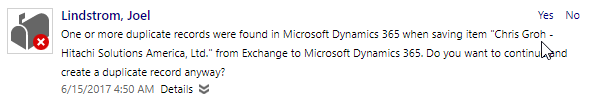
 of the
of the
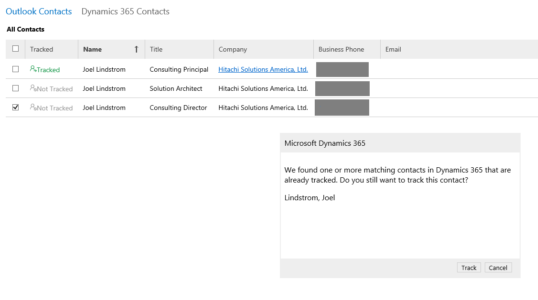
Hi Joel,
Is there a way to link it to the existing contact in CRM assuming we will be using CRM Online?
Yes, if you follow the steps in this post:
https://crmtipoftheday.com/2017/05/16/merging-duplicate-outlook-contacts/
change your sync filter so you get the existing contact, then move your personal contacts out, then move them back and update the synced contact. This will make your personal contact sync with the existing CRM version.
Does the App for Outlook have the ability to detect duplicates for records other than the Contact?
For example, if you click on Track and then create a new record, will it detect duplicates on save of that new record?
Would test this myself but I don’t have any environments at the ready unfortunately.
Dynamics 365 has duplicate detection built-in and you can configure it for practically any entity.