This recent Facebook discussion illustrates what would happen if common CRM support methods were applied to other areas of life..
When you are looking for help with Dynamics 365 or with your garage door, clearly state the issue and the steps to reproduce the problem. Let’s see what advice the Dynamics community has for this issue.
Tipp Jaar: Sounds very familiar. Use Edge as your Dynamics 365 browser, except when performing any form customizations, then use Firefox for that. Ah, yes, and Chrome for script debugging.
Tipp Jaar: Yes, next release will fix that one, for sure! What do you mean, you have to use your Dynamics 365 in the meantime?
Tipp Jaar: Secure the social security number field? Easy – apply javascript to hide it. Javascript is fast, typical user won’t be able to read the number before it disappears from the screen.
Tipp Jaar: Users discovered that pressing F12 gives them access to all fields hidden by javascript
Tipp Jaar: Wrong base currency? Reprovision the entire Dynamics 365 organization
Tipp Jaar: That’s right, fill in your Dynamics 365 with junk so that the users give up and go back to the Excel spreadsheets. You can still use Dynamics organization for prototyping and training.
So the lesson is don’t trust the Dynamics community with home improvement suggestions.
 of the
of the
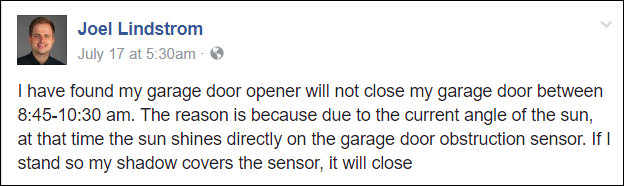
Having both provided CRM and Dynamics 365 support as well as receiving support for it, this is quite the creative and enjoyable post to read. 🙂
Glad you enjoyed it Chad.
“Sounds very familiar. Use Edge as your Dynamics 365 browser, except when performing any form customizations, then use Firefox for that. Ah, yes, and Chrome for script debugging.”
This is golden.
[…] Tip #932: If a garage was like Dynamics 365 […]