Today’s tip comes from Noah Schultz. (And you can submit your tip too – just email it to jar@crmtipoftheday.com!)
Want to easily simulate disconnected behavior of Dynamics 365 mobile?
Follow tip 127 and open CRM tablet experience in Chrome, hit F12 and check “offline” in the network tab:
This is great, because you can continue to work online in other tabs while being offline in one in which you are testing offline.
 of the
of the
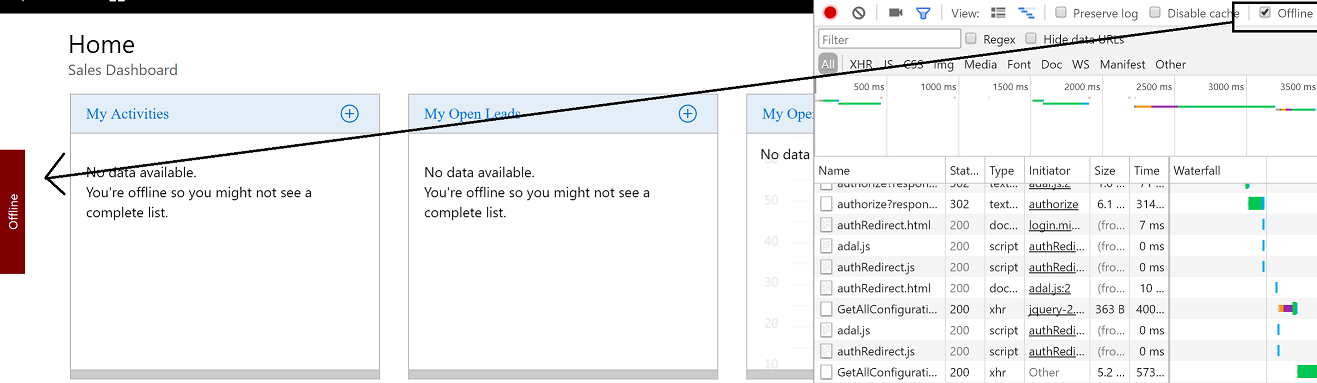
Excellent tip! I was accomplishing this through a more complex method.
Just a heads up, you forgot the ‘:’ colon in the outbound link to Noah’s Linkedin. It 404s right now
Thanks, Michael, fixed. Was never the intention to rob Noah of the credits! 🙂