My production CRM Online environment was upgraded to Dynamics 365 last week, and I was very excited to use the new stacked UI on mobile. If you haven’t heard, Dynamics 365 mobile will now display multiple dashboard charts on the same screen in mobile, reducing the amount of left/right swiping users must do when viewing dashboards on mobile.
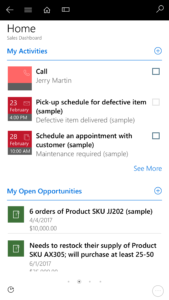 However, when I logged in the next morning after my upgrade, I still saw the old “one chart per screen” view. What gives?
However, when I logged in the next morning after my upgrade, I still saw the old “one chart per screen” view. What gives?
Turns out that when the mobile app is connected to a CRM 2016 environment that is upgraded, the new “compact” view is disabled by default.
Here’s how to enable it:
- Click the home button to go to the start screen.
- Tap the (…) button in the lower right corner.
- Tap Settings.
- Tap “Contact View.”
- Toggle “Stacked Components” to Enable
- Click OK.
You will now enjoy a more productive, less “swipey” Dynamics mobile experience.
 of the
of the