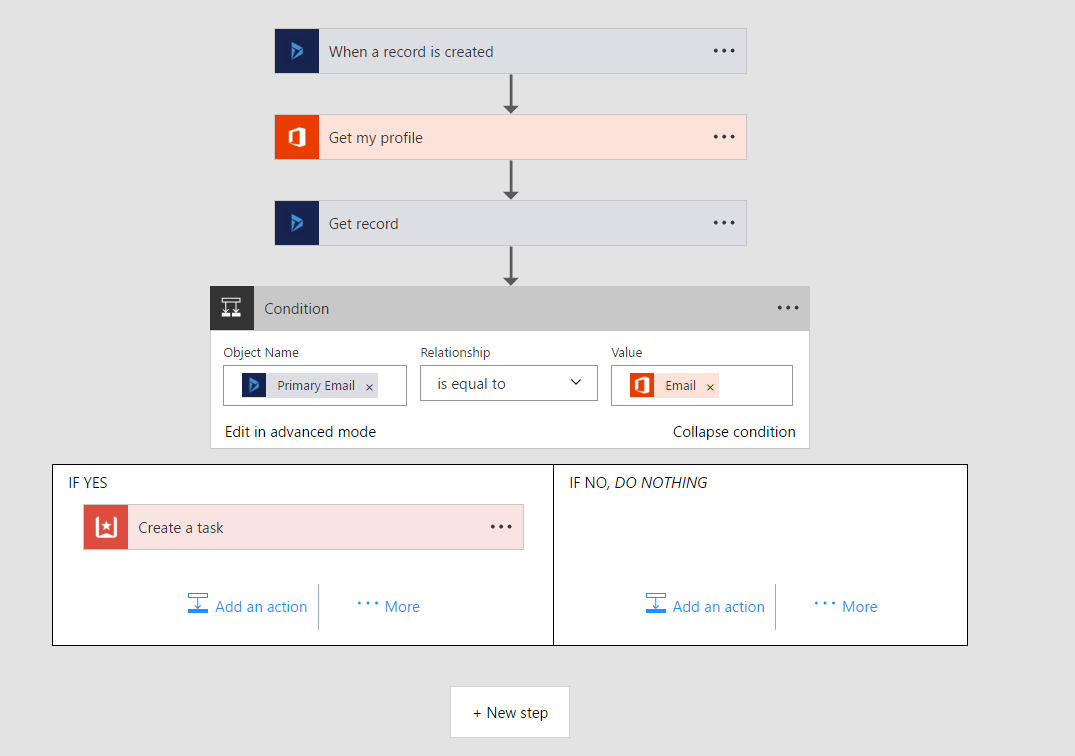On the most recent episode of CRM Audio we discuss using Microsoft Flow to create a task in Wunderlist when a task is assigned to me in Dynamics 365. On the surface, this looks like an easy process. Have a flow triggered when a task is created in Dynamics, have a condition that ownerid=me, and then create the task.
After trying this and failing miserably, I knew something was missing. I tried “ownerid = Joel Lindstrom” and “ownerid = [my user id GUID in CRM]”, and neither would work.
Thanks to a helpful example from David Yack, I learned the error of my ways.
Instead of specifying the ID of the user, the follow approach will actually work.
- When a task is created.
- Add a step to get current user’s O365 profile.
- Add a step to get the CRM user record of the task owner in Dynamics
- Add a condition to compare an attribute of the user record with the same field on the O365 user profile. In this example I used primary email address.
- If they match, create your task.
Though this is a few more steps than my original failed attempt, it is actually better, as it doesn’t hard code the user name or ID.
 of the
of the