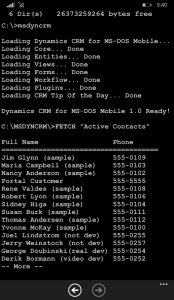 As everyone is very busy sinking their teeth into CRM 2016 Spring Wave new features, one development seems to have slipped under the radars. Despite all the rumors, CRM Mobile Express has not been deprecated or abandoned but, instead, trimmed down and streamlined for the installation on top of the MS-DOS Mobile. This works extremely well on the obsolete devices like Blackberry, Nokia 9000 Communicator and Windows Phone. Outstanding support for screen readers, e-ink devices and people with touch-impairment. It’s now available for the participants of the Technical Access Preview (TAP) program and we did manage to get it up and running in no time – see the screenshot. To download and install CRM for MS-DOS Mobile, simply enter the following URL: https://yourorg.crm.dynamics.com/msdosmobile/<your-phone-IMEI> (for the instructions how to find out your phone IMEI, visit http://www.imei.info/)
As everyone is very busy sinking their teeth into CRM 2016 Spring Wave new features, one development seems to have slipped under the radars. Despite all the rumors, CRM Mobile Express has not been deprecated or abandoned but, instead, trimmed down and streamlined for the installation on top of the MS-DOS Mobile. This works extremely well on the obsolete devices like Blackberry, Nokia 9000 Communicator and Windows Phone. Outstanding support for screen readers, e-ink devices and people with touch-impairment. It’s now available for the participants of the Technical Access Preview (TAP) program and we did manage to get it up and running in no time – see the screenshot. To download and install CRM for MS-DOS Mobile, simply enter the following URL: https://yourorg.crm.dynamics.com/msdosmobile/<your-phone-IMEI> (for the instructions how to find out your phone IMEI, visit http://www.imei.info/)
Ah, almost forgot it’s Friday, time for another video. In this video we look at some of the design options available for survey questions in Voice of the customer, including piping CRM data, scoring, and display elements.

Give us your feedback, all of it: good, bad, and ugly, I’m sure we can take it. Suggest new topics either in comments or by sending your ideas to jar@crmtipoftheday.com.
 of the
of the
Is JasJar supported also? I’d love to be able to use CRM MS-DOS Mobile on my trusty JasJar. I tried to open up the link but keep getting 404’s.
Hey Mehmet, double-check that you’ve got your IMEI number correct – it’s a long one, may take few attempts to get it right. Once entered correctly, CRM Online will automatically (after a prompt, naturally!) push CRM MS-DOS Mobile binaries to your phone – easy as!
Hi! how can I make question type ‘upload file’ to be mandatory/required response?
I don’t believe that you can.