In Dynamics 365 v. 9, Microsoft is releasing a whole new interface called the Unified User Interface (UUI). This doesn’t mean that the Dynamics 365 Enterprise interface is going away yet, but it does mean that for certain types of users and applications, the interface is changing. Other bloggers have done a better job than I could explaining the “why” behind the UUI. In this post, I want to clear up some misconceptions about what UUI is and who will get it. Read the myths below (in bold) followed by the reality.
Myth #1 — It’s Business Edition. Dynamics 365 v.9 also introduces a new license SKU called Business Edition. While the UUI will be the interface of Business Edition, it is not limited to only business edition. But if you meet the licensing restrictions of Business Edition and only need the functionality available in the UUI, Business Edition may be a fit for you. UUI is not the Business Edition, but it is the only interface available to Business Edition users.
Myth #2 — Enterprise Edition users don’t get it in v.9. Enterprise Edition customers have a choice. They can use the traditional web user interface (which has received significant updates so the forms and views look and feel a lot like UUI). But they also can use the new UUI, and using Dynamics 365 App Designer, you can give Enterprise users an app that is Unified experience or traditional web. Any functionality like campaigns and goals that is not yet available for UUI will not be available from the app.
Myth #3 — It’s more limited than the traditional user interface. This is true or false, depending on your perspective. You can’t configure, create workflows, or run advanced find from the Unified User Interface. However, there are a number of new features that are in UUI that are not in the traditional interface. Some examples:
- Snazzy new sitemap that doesn’t take up the whole screen.
- Entity level dashboards (like an account dashboard filtered by account view)
- Visual filters on dashboards visually summarizing lists
- Real tabs on forms!
- Timeline view
- New features on mobile: By unifying the web and mobile experiences, mobile gets a bunch of new features previously only available in the web. Things like email a link, alphabet selector on views, full sitemap, multiple forms per entity, and more.
- Consistency: For users of the unified user interface, the interface will be the same between web and mobile experiences. This means that training will be significantly easier, as you won’t have to say “if you are in mobile…” Also, configuration testing is dramatically simplified, as you can test in web on the same interface that mobile users will see.
Takeaway
The Unified User Interface represents the future of user interface in Dynamics 365. While System Administrators and some power users will not want to use it day-to-day (yet), for many users, the UUI will provide a rich, consistent experience. My recommendation when deploying Dynamics 365 is to look at the capabilities that users need. If they fit within the limitations of the UUI, consider deploying a Unified Interface app. If users cannot completely get by in the UUI experience, you will still want to familiarize yourself with it, and since the interface for mobile and Outlook app is UUI, you will still want to configure the UUI experience for mobile and Outlook.
George gets the last word
UUI represents a major architectural shift. Unlike previous clients who used the same definitions to deliver different experience on web vs mobile, UUI uses single rendering engine to deliver the same experience. The other important architectural bit is CCF. Once it’s made available, it will reinvigorate ISV market and will spell the end of “all CRM forms look the same” era. Looking forward for 37 editable grids from Infotec’R’Us companies.
 of the
of the
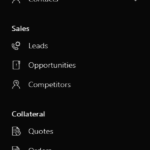
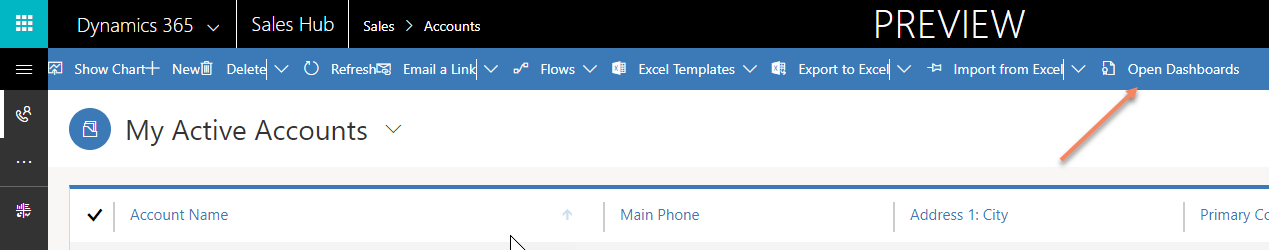

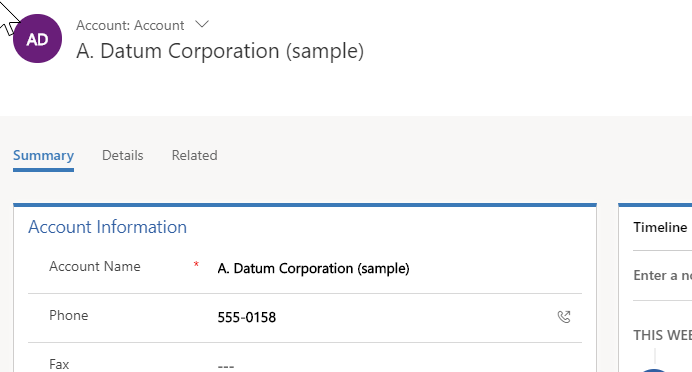
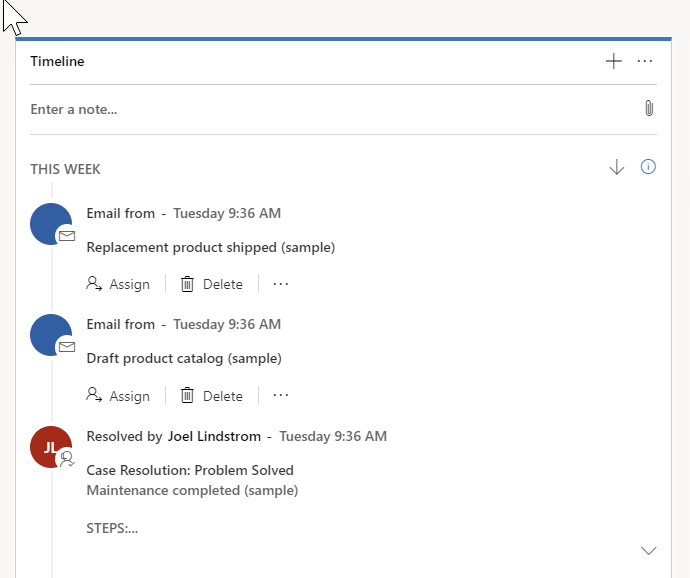
Hi Guys,
Thanks for the article. One question though.
What is this CCF? Is this the old Customer Care Framework from 2009 or something new? Couldn’t really find anything new in the net on that.
Hi Dani,
CCF abbreviation is an unfortunate coincidence. It stands for Custom Control Framework (people who gave it that name were clearly oblivious to Customer Care Framework existence 🙂 ), and it’s going to be the best thing that happened to client-side development in Dynamics 365 since the introduction of the Xrm.Page model. The best overview in the existence is probably the one from Jukka. There was an in-depth presentation at eXtreme365 but I think it’s only available for attendees to download (and that’s why convincing your boss to go to those conferences is extremely important!)
HTH
George
Great… many thanks George.
Hi,
is there a way how to add the marketing entities to the unified interface? Or is it not?
I add the Campaign entity, but it is never displayed. Is it due to the Business edition limitation?
Michal