One of the ways that you can make Voice of the Customer your own is to brand it–change the theme colors and add images. However, the image files are a bit of a mystery–they are not CRM image web resources, and don’t follow the same logic for file sizing. And the available documentation does not clarify the size limits of VOC images.
So you get your snazzy logo and try to upload it, you may see the following error.
Based on my experiences with VOC, the file size is limited to PNG or JPG <100 KB. It doesn’t seem to matter the actual image size, but rather the size of the file cannot be more that 100KB.
If you upload your file and find it fails, reduce the resolution of your file to get it below 100KB and try again. Once you have a file that is below 100KB, refresh the image form and upload the new file.
If you are a Microsoft Paint jockey and don’t have the tools to reduce image size, you can use an online image compression site lite tinyPNG.com to compress the image without significantly degrading the image quality.
 of the
of the
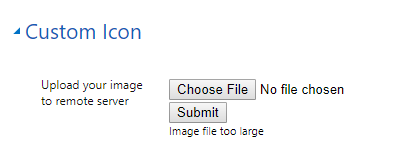
size limit of 100kB in 2017. haha?
Yea honestly, this whole solution is a joke.
Hi,
Thanks for the information.
By the way, do you know how to display the signature.png (base 64 string) of CRM 365 in Power BI?
Thanks,
Dung Anh