Surveys are a tricky business. Make them too long and people won’t fill them in, make them too short and you won’t collect the information you are after. However, in customer service, surveys can be conditional. First, we ask customer if they are happy with the support received. If yes, there is nothing more to ask, if not, we can follow it up using perhaps another survey, or email, or even a phone call.
For the “binary” surveys we could use Voice of the Customer, or a custom web page, but Microsoft Flow provides a nice and easy way to solicit responses using Approval Emails.
Let’s create a flow that waits for the cases to be resolved:
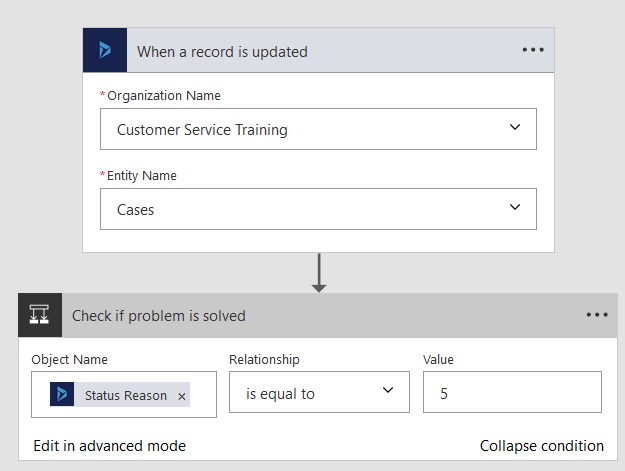
If case was resolved, figure out the email address by querying the contact record and send approval email asking customer how did we go.
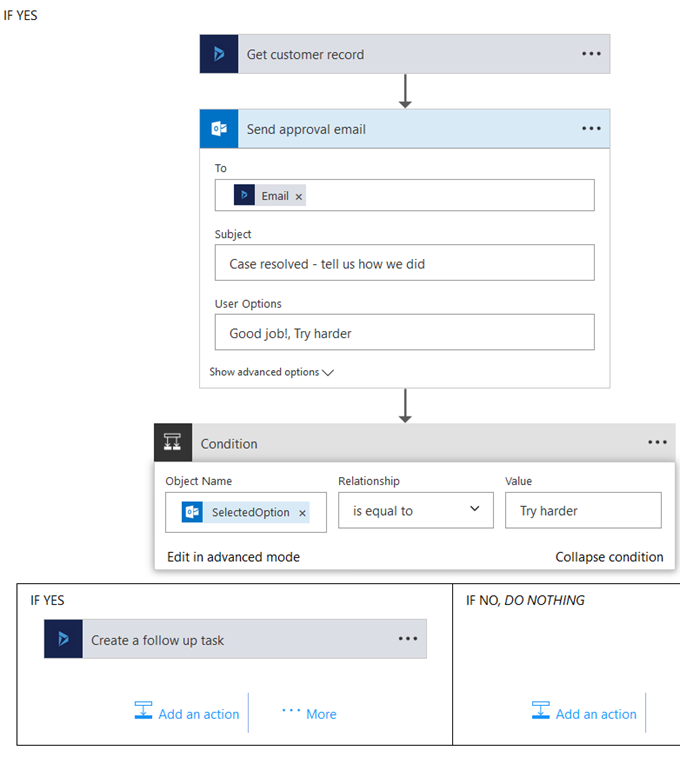
When Send approval email step is executed, the customer receives an email and the flow pauses waiting for a reply:
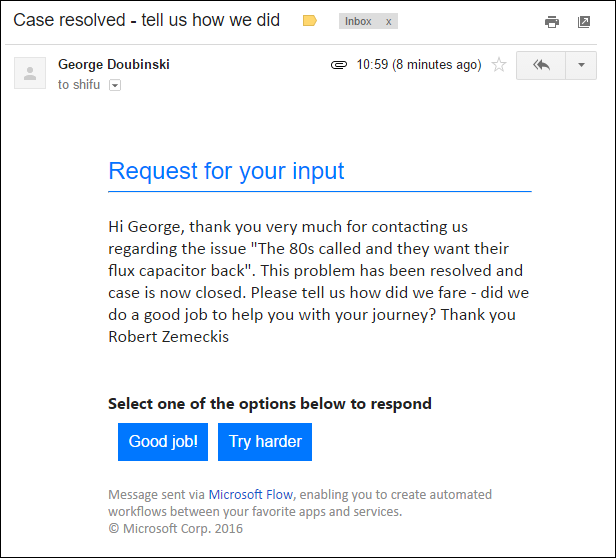
Clicking through will generate a message for the customer and the flow will continue its execution:

I wouldn’t push the envelope trying to solicit more choices from the customer but as a nice and easy binary response system it does the job surprisingly well. What’s still unclear is for how long flow will wait for a response (that may never come) – I didn’t find any easy way to introduce parallel wait. Perhaps some kind of twisted Do Until construct?
 of the
of the
Nice and insightful flow demonstration – but why not just use VOC for this and keep everything inside crm (and have the parallell waitflow also)?