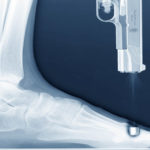 If you are developer or power user, and don’t mind shooting yourself in a foot, check out Chrome Extension for Dynamics CRM Power users, available as a Chrome extension or as a birthday suit a.k.a. source code.
If you are developer or power user, and don’t mind shooting yourself in a foot, check out Chrome Extension for Dynamics CRM Power users, available as a Chrome extension or as a birthday suit a.k.a. source code.
Just some of our favorite features:
- God Mode. Makes all mandatory fields optional. Makes hidden fields/tabs/sections visible. Makes read-only fields editable.
- Record Properties. Displays information about current record like Created By, Created On, Modified By, Modified on, Permissions and Owner.
- Changed Fields. Highlights fields in the form that have been changed, but not saved yet.
- Minimum Values. This is intended for use on a new record. It fills out minimum values for all required fields.
This is a tiny subset of all the features available so do check it out when you have a minute and save yourself hours.
 of the
of the
I did make a short video on some of the features: https://www.youtube.com/watch?v=zqPGeOH1OF4
Cheers!