 Guido “Trekkie not Star Wars fan” Preite with another tip on maintaining your mailboxes in hybrid environments:
Guido “Trekkie not Star Wars fan” Preite with another tip on maintaining your mailboxes in hybrid environments:
In a CRM Online configured with an Hybrid Server Side Synchronization emails sent by a particular users moved to Failed state after few seconds (other users can send emails without issues). In the alert section of the mailbox the following message appeared:
“The email message Hello World! cannot be sent through the mailbox John Doe because one or more system users who are the sender or recipients in the message are disabled or have not accepted the invitation.”
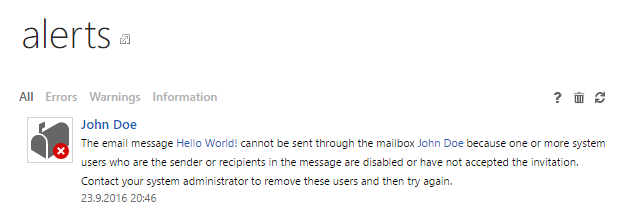
The solution is to update the field “Invitation Status” inside the User form with the value “Invitation Accepted”.
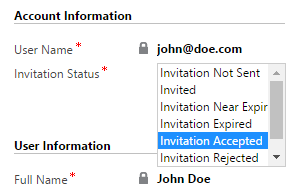
This field is normally read-only and inside a section called “Account Information” that is hidden by CRM, so it’s necessary to move this field out of this section and make the field not read-only.
 of the
of the
What if there is a user record and a contact record with the same email address. Does SSS not stop these emails with the same message?
No. If you have a contact and a user with the same email address, you can track incoming and outgoing email and send email through crm