 Damian “Unleashed” Sinay has been putting Project Service Automation in CRM Online through its paces but discovered that when he creates a new project from a template he would get the following error when going to the Work Breakdown Structure: “There was an error copying the project. Please delete this project and try again.”
Damian “Unleashed” Sinay has been putting Project Service Automation in CRM Online through its paces but discovered that when he creates a new project from a template he would get the following error when going to the Work Breakdown Structure: “There was an error copying the project. Please delete this project and try again.”
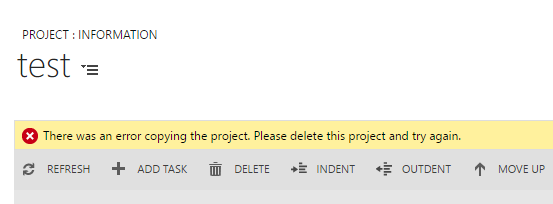
When he was trying to do this from one of the existing sample projects he was getting a different error: “There has been an error loading the project’s work breakdown structure. Please refresh the page to try again.”
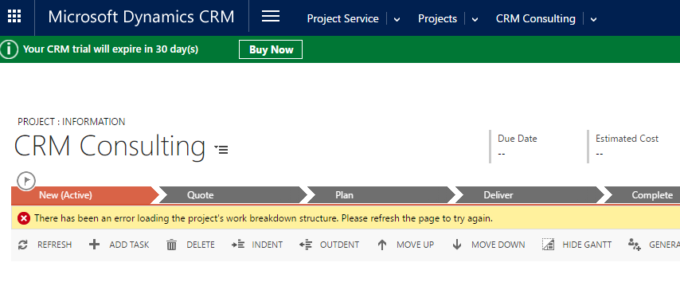
I leave it to the language experts to argue the use of “there was an error” vs. “there has been an error” but, most importantly, these are known bugs in the current release that have been identified and fixed, and soon will have been deployed to CRM Online.
In the meantime, Damian found a neat workaround: changing user’s timezone to PST (UTC-8) resolves both issues. As the man himself explains:
I had to change only the time zone that is in the personal options of the CRM UI (not the computer) to GMT-8 Pacific time. Looks like they are connecting to a service that is located there and are validating against that time zone.
So if you want to try WBS in PSA until the fix is released, move to Seattle, at least virtually.
 of the
of the
I have tried this by changing timezone in personal settings but still having same issue. is there anyway to resolve this.
Thanks for this article.
In current situation using PSA online I am facing the same issue. Also unable to rationalize the actual steps which causes this error!
Can you suggest, if this has been fixed or its still open?