 Who in their mind would want to reset a CRM Online production instance?!
Who in their mind would want to reset a CRM Online production instance?!
How about a trial you have provisioned for a customer, then pushed CRM to the limits by trying out different combinations of the solutions and then accidentally acquired dependencies on 3rd party solutions that are now difficult to remove? Trial that has been demented by quick hacks, “new_” prefix, and abominable entity names? Customer is now ready to subscribe so all we want is to start afresh, right?
In CRM Online Administration Center:
- Switch instance type to Sandbox: select the instance, click Edit and change the Instance Type
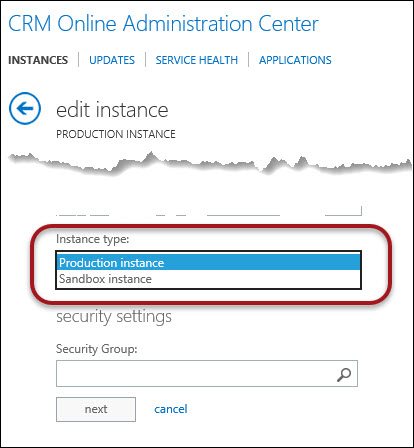
- Apply changes and go back to the instance list
- You now have the options to Reset, Admin (enable administration mode) and even Delete the instance
- Once done, repeat the first step and switch instance back to production
If you don’t have a sandbox license available, production license will continue to be consumed by the switched instance – cannot have a cake and eat it too. More details and licensing permutations are on Technet: Switch an instance.
 of the
of the
What about the URL?
Say I have a sandbox that I want to switch to prod. Url for sandbox is
https://CompanySandbox.crm.dynamics.com/main.aspx
I want prod url to be someething like https://CompanyProd.crm.dynamics.com/main.aspx
Would I have to go in and edit the sandbox URL?
Thanks.
Yes, kd, URL does not change when you change the instance type. Luckily, changing URL is easy. Keep in mind, however, that old URL will be redirected for (I think) 30 days so some confusion may arise if you want to simply swap CompanyProd and CompanySandbox names.
Hi, I am working on Microsoft Dynamics 365 Portals latest version. I am having a challenge here to deploy the Portal Data from Sandbox instance to production Instance. In the earlier versions “Website Copy Tool” was used to perform this but for the latest version Microsoft haven’t provided any tool. It would be a great help if you could suggest me tool with which Portal Data (along with all the relationship) can be deployed from one instance to other.
Thanks in Advance