With Dynamics CRM 2016 with server-side SharePoint integration, the documents list in CRM does not display subfolders. For example, say you have 100 documents in a SharePoint documents folder associated with an opportunity. With the old SharePoint List Component, users would commonly create subfolders in CRM SharePoint document folders to organize documents by type.
With this in mind, I created a Microsoft Connect product suggestion that server-side SharePoint integration should display subfolders (you can vote for it here).
Jukka Niiranen quickly pointed out that while the document list does not show the subfolder icons, the documents in the subfolders are still displayed. This design is most likely due to the product direction to show files from multiple sources within a unified grid, including SharePoint, OneDrive for Business, and Office Groups. Plus, it is displaying them not only in browser, but they are also now available in mobile.
And while you cannot see the folder icons, the path of the document is displayed, so you can sort and filter the list based on folder location.
 of the
of the
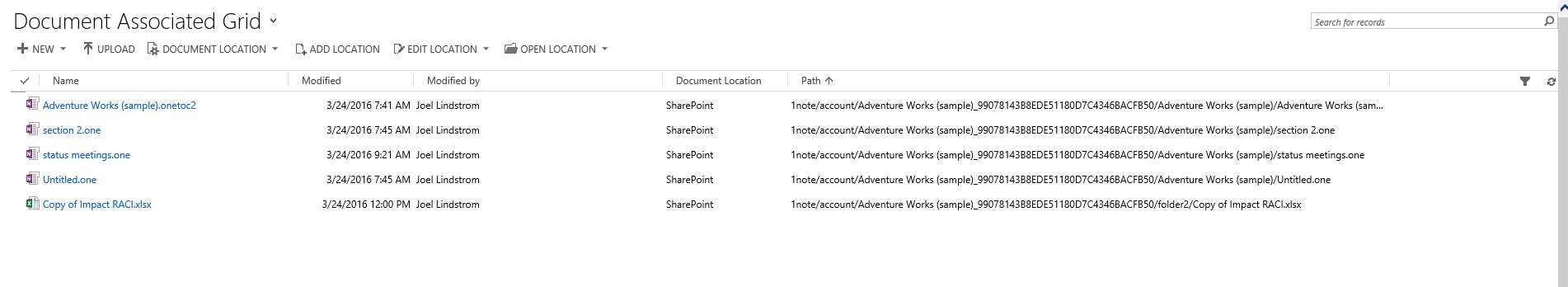
So Connect is dead, but this is still an issue. Did you ever find a way to display subfolders? This is almost a breaking change for my users, and we have no other option to delay or avoid this change next month.
go to server side sharepoint and v9. It shows subfolders now
Hi Joel,
We are using D365 V9 online and it still not showing the sub folders. Is there anything needs to be set to show the sub folders ?
Thanks.
Probably several variables that could affect this for you. I can’t troubleshoot your system, but I can tell you that in v9 with standard server side sharepoint integration with Sharepoint online you can create folders
https://crmtipoftheday.com/wp-content/uploads/2019/07/folder1.png
And you can also view folders. The icon doesn’t really look like a folder IMO
https://crmtipoftheday.com/wp-content/uploads/2019/07/Folder2.png