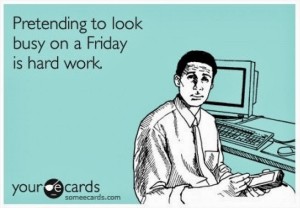 At long last Friday is making its way around the globe.
At long last Friday is making its way around the globe.
Dynamics CRM 2016 recently release it’s Voice of the Customer Survey solution. In this video we explore the basics of VOC, such setup and configuration, fundamental components, and Survey Creation.
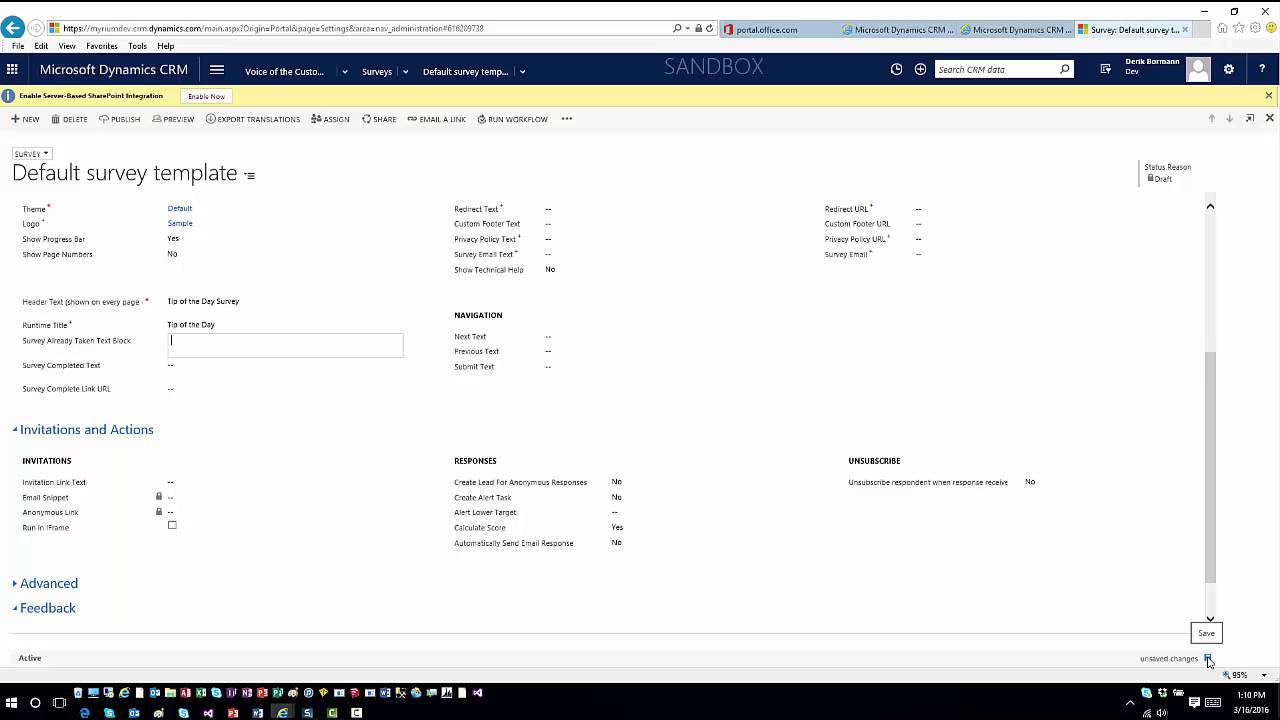
Give us your feedback, all of it: good, bad, and ugly, I’m sure we can take it. Suggest new topics either in comments or by sending your ideas to jar@crmtipoftheday.com.
 of the
of the
Hi
I installed the VOC solution in my sandbox .. i have been waiting for hours for Survey responses to be populated to the CRM.. and when i copy the email snippet to my email it doesnt change to an hiperlink..
Is there something im doing wrong?
Please someone get back to me
Regards
Teddy, it’s really hard to say without looking at your system. Sounds like you did manage to publish the survey, right? And you followed the link and entered the data but you’re not seeing the entries in CRM?
Email snippet not changing to a hyperlink? I’d say it’s up to your email client. Is it Outlook?
Hi George i have given it few days now and i am still unable to verify or see any responses come through the CRM.
I have done everything right,
the survey is published
In settings the configuration is set to the active published survey as the default survey
I even gave users the anonymous link and the anonymous responses are not coming through either.
Please help as i have a demonstration on Survey for CRM next tuesday (Australian Time) and yet i cannot show responses or the full functionality not very impressive.
another question for you blokes is , emailing directly from crm, does the email needs to be configured in crm email management first before the crm can process email for sending and receiving?
Regards
Just to build on George’s comments.
I’ve noticed that it sometimes can take awhile for the data to populate into survey responses. 2 hours would not be out of the question.
if it has been more than 6 hours there might be more going on and without looking it’s hard to say.
As far as the email goes, make sure you are creating the email as a CRM email activity.
If you do it directly in you email client, the it will not get converted to a Link.
Also when you paste the snippet into the CRM email activity, the snippet will not change to a link until the email is actually sent. It is uniquely populated for each email, based on several factors, so once it sends sent you will see the link change.
Hi Derik,
I have successfully published and stated working on Surveys. But when I create an instance of the existing environment and now I would like to change the anonymous link. Is there any way to achieve it.
As in the new instance on submitting the survey, I’m getting the response in the old instance.