You are implementing Dynamics CRM, and you don’t like the entity name “Accounts.” Maybe you work for a bank, where account has a specific meaning in your organization. So you rename the entity to “Company.” That was easy.
Not so fast. Just changing the name of the entity to “Company” will change the name of the entity links in the application, but it will not update the text included in error messages, buttons, and tool tips. For example, when you hover over the “Deactivate” button on the command bar, the tool tip says “Deactivate these accounts.”
This will cause user confusion. If the entity is called “Company,” the message about accounts will not make sense. A user may think that since it says ‘deactivate these accounts,” pushing the button will deactivate the financial accounts associated with the company, while in reality it will deactivate the company record.
That is why, when renaming an entity, it is very important to update the message text. In customization for the entity, click on “Messages.”
Update each message for the entity, replacing the old name with the new entity name.
 of the
of the
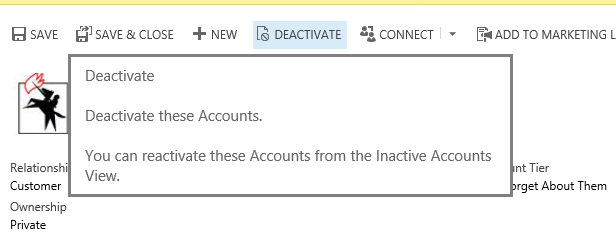
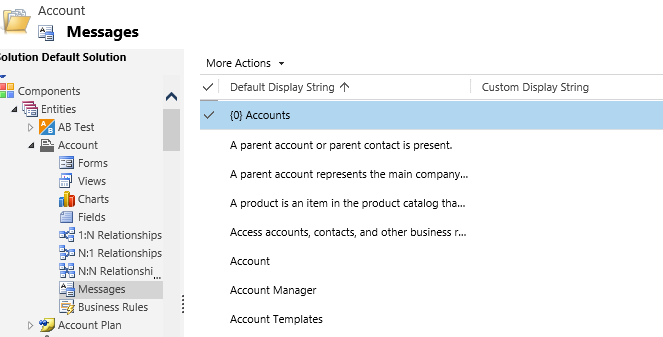
Hey,
the Entity-Name is in any View, Form, Description, other Entities-Descriptions and so on.
We exported the Translation of Standard-Solution and did find/replace in Excel.
You need to replace following in your example:
– Accounts with Companies
– accounts with companies
– Account with Company and
– account with company.
Regards
Patrick
I know, I couldn’t believe myself when Joel suggested going message by message! My take on it on Tuesday.
I didn’t say it was the ONLY way to do it :). Just that this is one aspect that is frequently missed.