If you’ve been paying attention to the most recent advances in server-side CRM entertainment, you are by now should be familiar with alerts. They are system messages that tells you when something is wrong (error), suspicious (warning), or neither (information). Open any server profile or mailbox record, click Alerts link on the left to find out what they look like.
My main gripe with alerts is that they are passive: administrator needs to login and navigate to Sales > Alerts to see if anything’s wrong with the system. (And if your system has been upgraded from 2011 you may be even missing this navigation area but this is totally different subject). Add the fact that alerts are not customizable and here you have it.
To start with, there is no entity called alert. Good news is that there is an entity called trace which seems to be the right one. The second piece of good news is that, while this entity is completely out of reach for customizations, it is possible to build a workflow that will proactively send notifications when bad things happen.
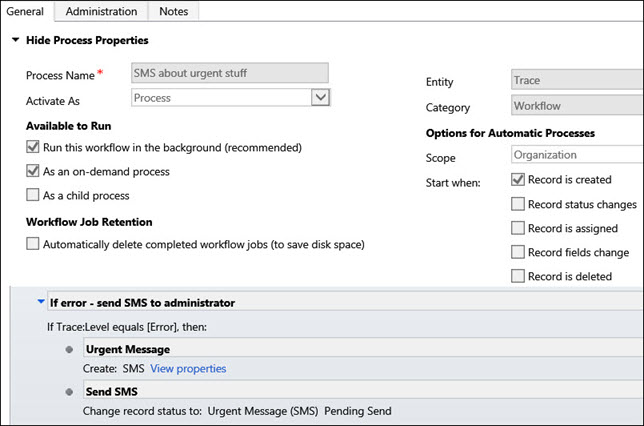
This simple workflow sending SMS messages to administrator when new alert is raised has been running on our system for the last few days with great results. I no longer have to login to verify that one of our mailboxes has been disabled for inbound processing, I get SMS about that. (And disabled mailboxes is a totally different subject).
 of the
of the
Thanks for this tip – now that we know what the entity is called, we’ve also created a view and put it on a dashboard, so admins can easily see how any alerts which have been raised recently. Much easier than opening dozens of mailboxes to look for alerts!
Hello
We are running into an issue with a workflow set to run on Create of Traces entity.
Workflow is also getting triggered for email server profile related errors(alerts) which were created in the past. Interestingly, the modified date for such trace records gets updated to today’s date after running Test and Enable on a mailbox record.