If you are using CRM 2013 SP1, there is a great new keyboard shortcut to get performance metrics for a form. Open a record and press CTRL+Shift+Q.
When you first press it, you will see the performance center, but it will be empty. Click “enable,” then click “refresh.”
The form will reload and you will see some really snazzy performance metrics for the form load. Much more convenient than running tools like Fiddler.
Thanks Adam Vero for this fantastic tip!
 of the
of the
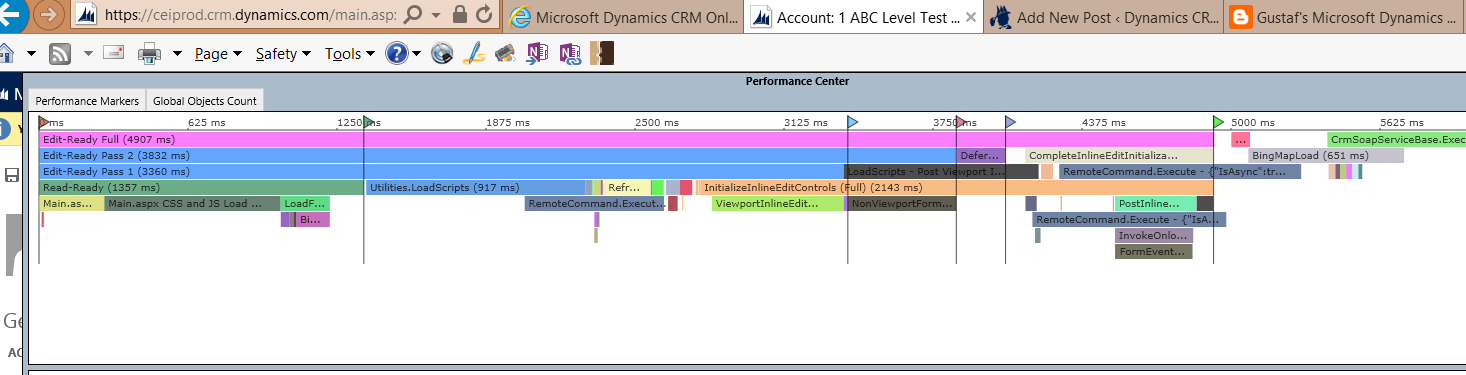
Just a heads up – that’s also the ‘Exit Browser’ shortcut for Chrome.
Good to know. I guess Alt+F4 isn’t good enough for Google.
Thanks for posting that, Eric! I thought I was going crazy. Sounds like a nice little shot at Google from the CRM team! 🙂