Today’s tip is from Rilsina Pegado. Got a tip of your own? Send it to jar@crmtipoftheday.com.
If you happen to face a situation where your flows are not visible after signing into https://flow.microsoft.com/ > My Flows or by checking default solution with global admin login. Or if you removed flow from the solution and need to find it later…
Go to Admin center > Select your environment > Resources > Flows.
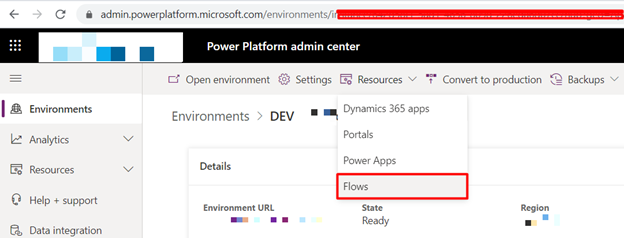
Cover photo by Humphrey Bolton / Invisible stream, Cracoe
 of the
of the