So you want to build a model-driven app or use CDS or some other premium feature. Your boss tells you that you have Power Apps and Flow access. However, you need to know if it is just the version that comes with Office 365 or “full” Power Apps or Power Automate. How can you tell what you have?
The easiest way, without logging in to Microsoft 365 or the Azure portal, is to log in to Power Apps or Power Automate.
Click the gear in the upper right hand corner.
Select Plan(s)
This will tell you what license plans you have.
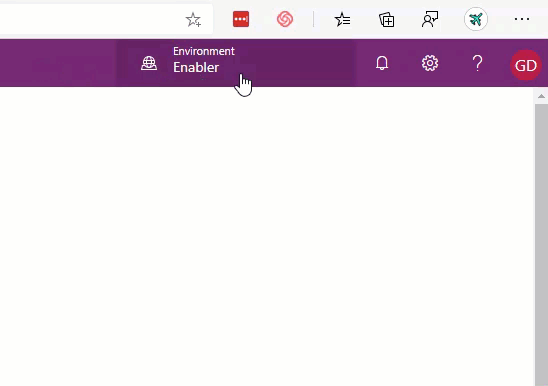
Thanks MVP Rebekka Aalbers-de Jong for the tip! Send your tips to jar@crmtipoftheday.com.
Cover photo by Startup Stock Photos from Pexels
 of the
of the