The “Customer” field on cases is a bad idea, and you can’t change it to not-required. I just want to add a lookup to accounts and automatically populate the customer field.
Anonymous reader “Meve Stordue”
You can’t make the customer field non-required, but it is possible to replace it with an account lookup and automatically populate the customer field with the account selected in the custom lookup field.
Workflow is not a great fit for this, as a real-time workflow cannot run before create of a case, and if you don’t have the customer field populated, your case will not save.
Business rules can work, but if you use quick create, your business rule needs the following to work on the quick create form:
- Business rule enabled for “all forms.” Not entity level.
- All fields in the business rule on the form.
So if you have both your custom account field and customer field on the form, this will work. You can set the form field properties of the customer field to not display on the form.
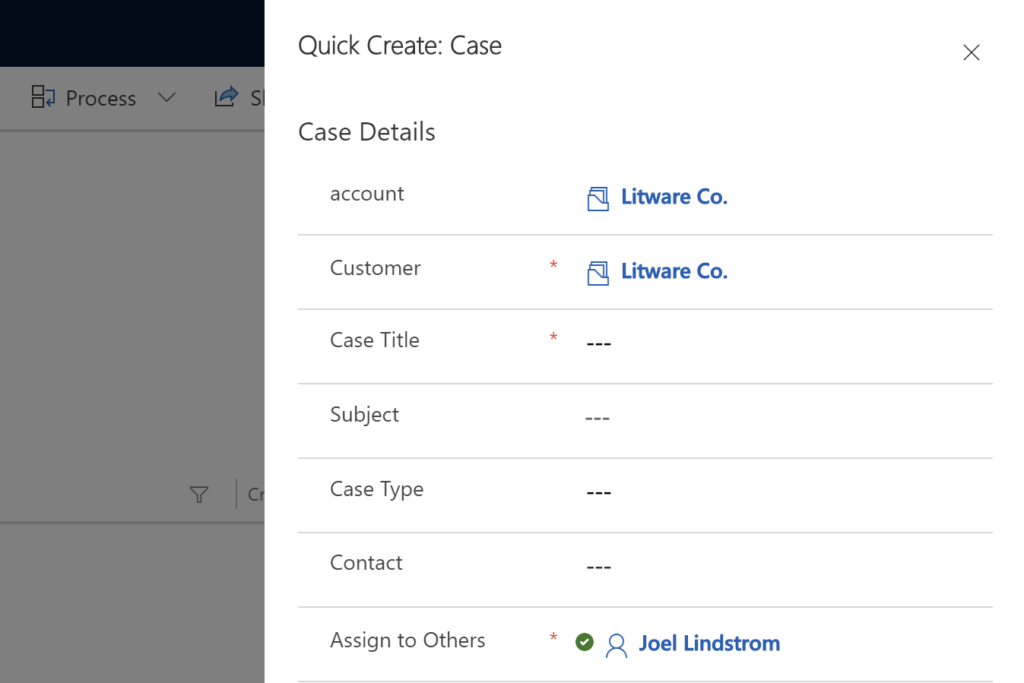
Cover photo by kat wilcox
 of the
of the
You could also make the Customer field only allow an Account
function fnOnLoad(executionContext)
{
var formContext = executionContext.getFormContext(); // get formContext
formContext.getControl(“customerid”).setEntityTypes([“account”]);
}