In customer service deployments, you can wind up with a bunch of different business processes. Sometimes these processes can conflict. For example:
- Workflows and flows to route cases created through the user interface
- Routing rules to automatically route cases created by workflows and auto create rules
- Auto record creation rules to create cases from emails or other records.
If you don’t design carefully, you can create a process explosion, where multiple redundant processes are acting on the same record, and in some cases fighting each other (such as workflows that move manually created cases to queues running on automatically created cases and conflicting with routing rules).
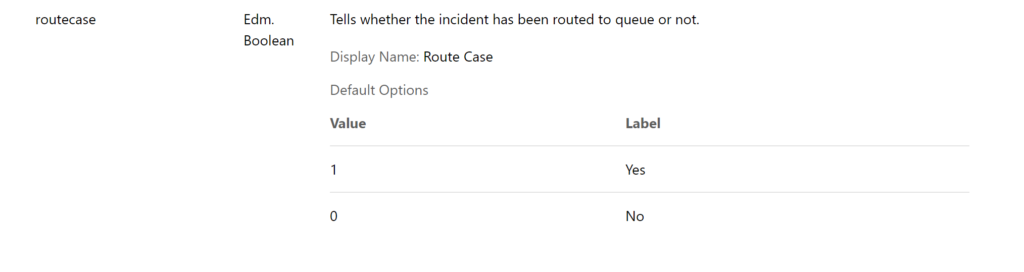
To help avoid any unintentional process interactions, Microsoft provides a little known field called Route Case. This two option field is automatically set to yes when a case is routed to a queue via a workflow, case, or routing rule.
When you build your flows or workflows to route cases to queues, set a condition that routecase does not equal yes/1. Then your workflow will only route cases that have not been automatically routed.
Note this field is not available via advanced find, but you can see it via FetchXmlBuilder and it is available for workflow check conditions.
Thanks to Paul Way for reminding me of this field.
 of the
of the
Hi,
Route case field is automatically sets to “No” on”Save” and “Save and Route” scenario.
I have a workflow , which gets triggered on case creation and it will assign case to a team (routing rule is also activated and all the rule item will fail for one scenario) on a particular scenario.
To restrict the workflow to not to execute on Save(it should execute on Save and route) i’m trying to use Route case flag.
Any suggestion on how to make this possible?
In this scenario, dont use your workflow. Just use the routing rule. Save and route automatically applies the routing rules tot he case.
We are trying to route it to team dynamically .
on case we have a lookup to another entity (let’s say Entity A). That entity has team lookup . So if the case has value on the lookup then the case needs to be routed to whatever team mentioned on that entity A.
Dynamically getting the team value is not possible using routing rules if i’m not wrong.
So we used workflow for the above scenario.
But that is what routing rules do. Conditionally route items to queues and users. You can have multiple conditional rules in a rule set and when you click save and route it applies the rule set to the record and the one the triggers a condition is what will happen. So if you just want it to happen when user clicks save and route just do routing rules.
Sorry if i did not explain it very clear.
Routing rules can be used if we want to route it to particular teams/queue .
But in my scenario , we won’t be knowing to which team it needs to be assigned . On case creation whatever is mentioned on the related entity (related entity has lookup to team) it needs to be assigned to that team.
Hi,
Just wondering if you got a solution for this scenario? We have the same problem right now in our project.
Hi Joel,
In my scenario, manual created cases for a particular case type is routing to a Queue without hitting save and rout button. only for one case type it is happening like that and rest all types are working expected.
that to it’s as above when we open a case from a related entity (if we open case from Contact/ Sales Order sub grid)
any suggestion please!!