Today’s tip is from Moez Tounsi (and if you have a tip of your own, email to to jar@crmtipoftheday.com).
It is about Dynamics 365 Administration Center (yes, it’s still there – t.j.). Let’s say we have a tenant in EMEA (crm4) with multi-geo activated in it and a couple of Instances in NA others are in EMEA.
The Administration Center for Dynamics 365 (if login to the Organization List) will look like this.
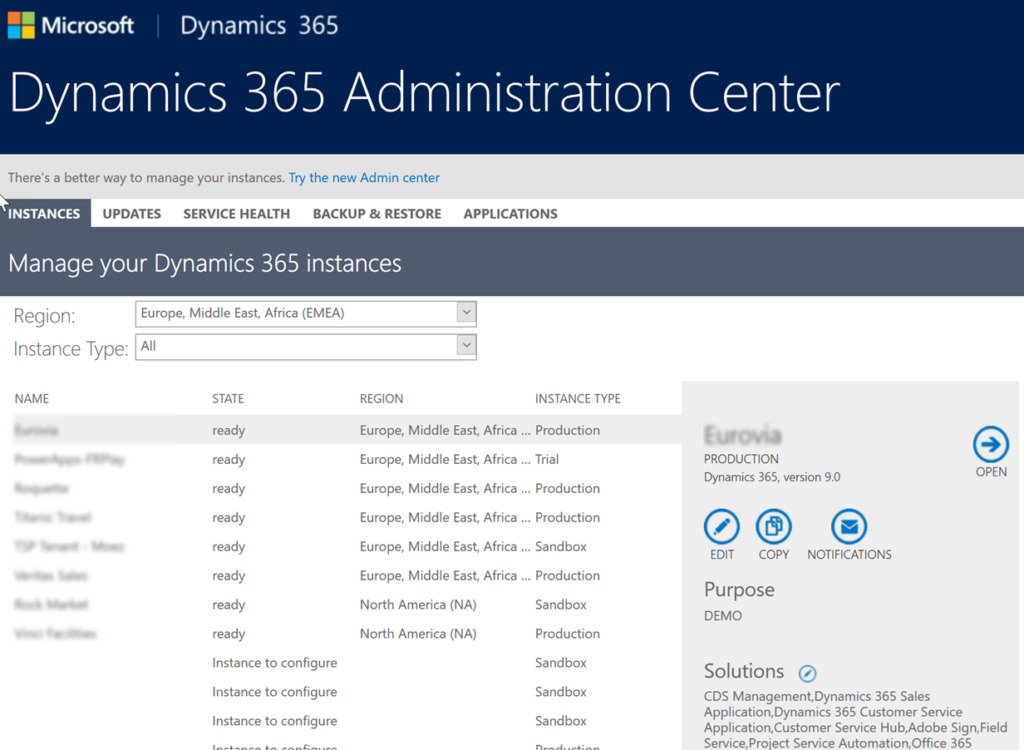
Let’s say you need to create an organization in the NA DC you select the Org to configure, most of the time this will fail. Then I selected an org in the NA I noticed that the Solution button disappeared and only appeared in the EMEA ones.
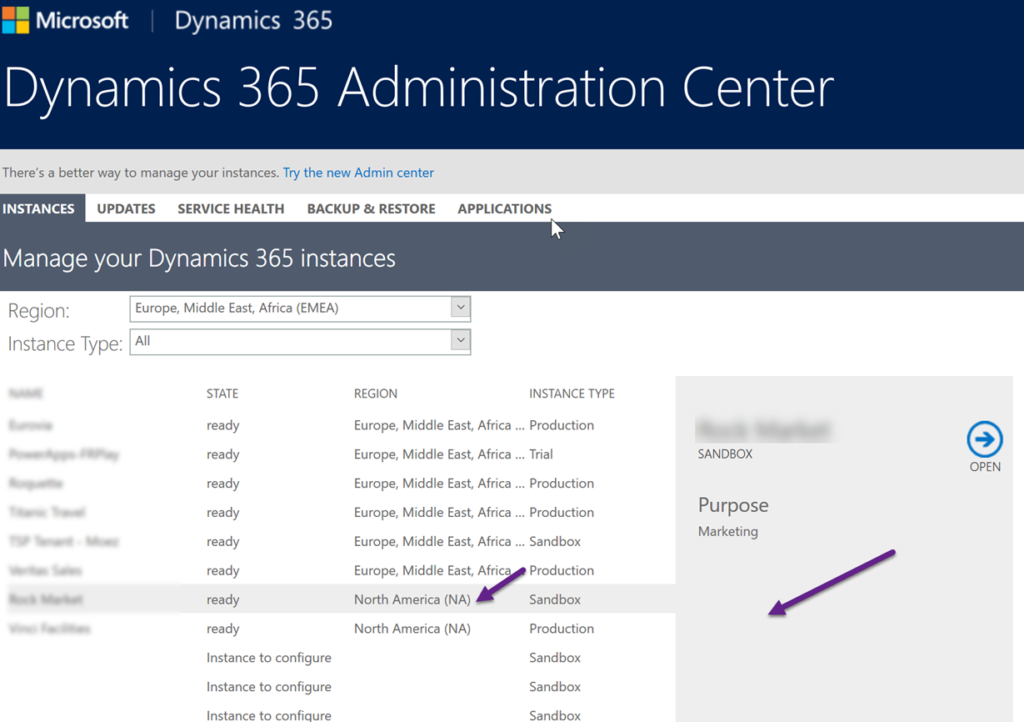
I switched the region I needed to work from and TaDa!
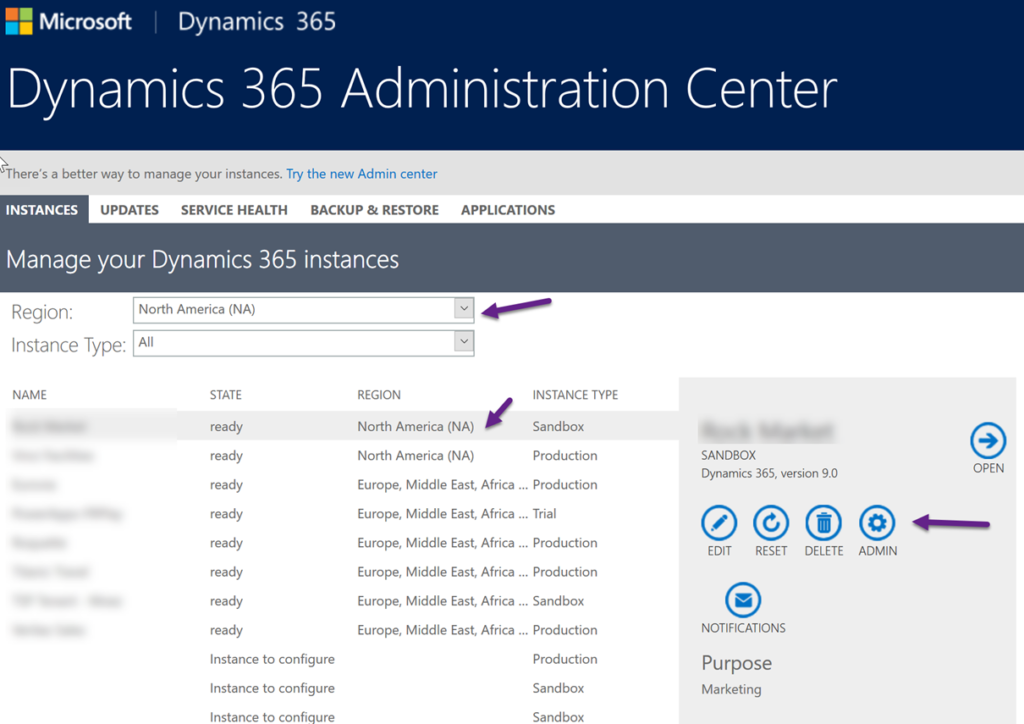
I am able again to edit my instances in NA and create new instances in NA. Basically,
Correct region needs to be selected before performing administration tasks on a new or existing instance in that region.
This also applies to PowerApps Administration and the CDS (apparently in a single tenant, your CDS is region related).
Cover photo by Artem Beliaikin @belart84 from Pexels
 of the
of the