When creating a flow, when you select a field in a step, you are normally presented with the dynamic content panel. This lets you select field references from your previous steps or write an expression.
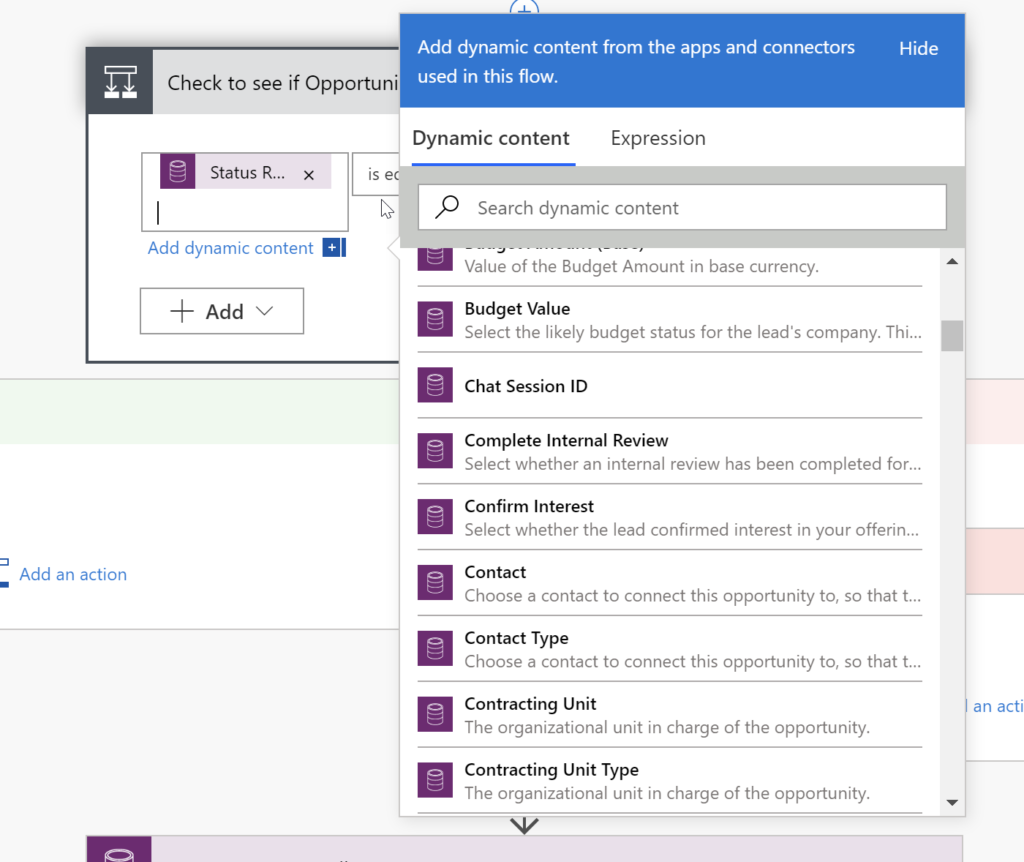
But sometimes when you click on a field you will see a less functional list of parameters appear underneath the field.
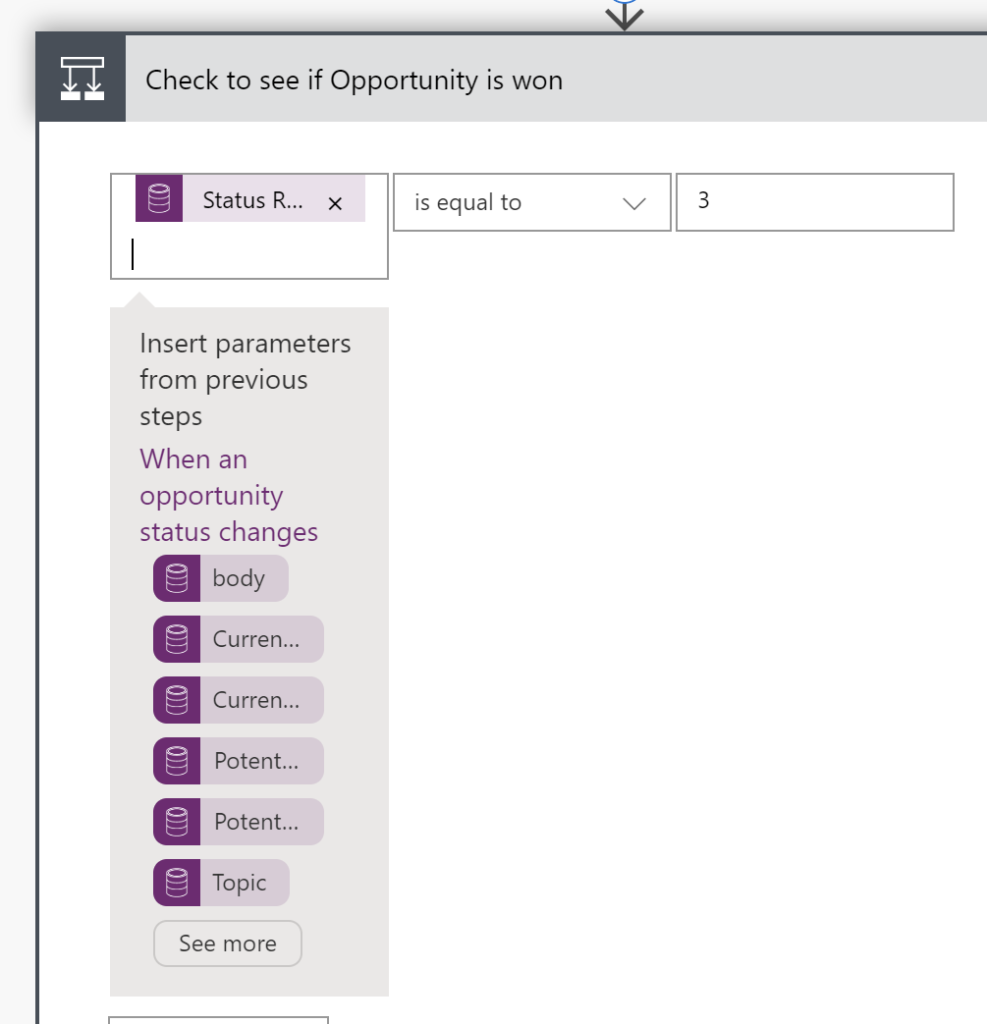
This is a less user friendly experience because it can be difficult to figure out which field to select (as you can’t see the full name value) and it’s not clear where to enter an expression.
The reason there are two different experiences is to make the Flow maker experience work on small screen sizes. where you don’t have room to display the full dynamic content panel.
If you are seeing the second experience, maximize your browser window and you should see the full dynamic content panel.
Cover photo by Khaled Reese from Pexels
 of the
of the
i am creating flow in share point but i am no tgetting dynamic content list . please suggest how to create it
What is the difference between ‘dynamic content’ and ‘dynamic content value’?